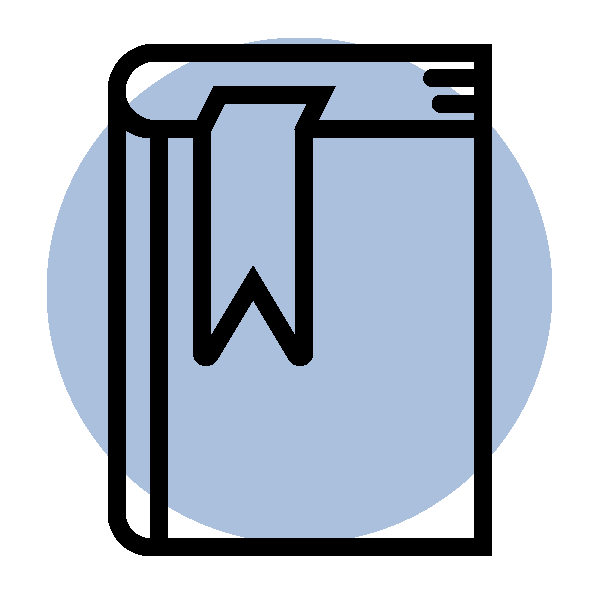MAF Cloud: User Guide
-
Browse Topics
Onboarding Guide
Data Mapping for Unmapped Product
How to download MAF Cloud app on your mobile phone (View Group Dashboard only)
MAF Cloud Onboarding Guide
Table Functions
Step 1. Sign up for Account, Login and Logout
Step 2. Set up Company Profile
Step 3. Set up Group
Paper Trades 101
- Manage/View Paper Trades
- Options Calculator
- How to Upload Paper Trades Using MAF Template
- Tradex x MAF Integration
Exotic Trades Guide
New Physical Trades
- 1. Set up Company Profile
- 2. Trades Tab
- 3. PS Ledger
- 4. Invoice - Receive
- 5. Invoice - Issue
- 6. Settlement Tab
- 7. Updated Settlement Tab
- 8. Deals
- 9. Physical Pricing Setting
- 10. Stock/Inventory Data in Stock Management
- 11. Create/Manage Quantitative Models & Reports
Physical Trades 101 - Bulk Upload
Create Portfolio
Dashboard - Quantitative Models & Reports 101
Proprietary Market Data Guide
Full User Guide
- Dashboard
- Individual & Group Dashboard Guide
- Guide to Dashboard
- Counterparty Position Risk Summary
- Cross-Correlation Model
- Customised Index Model
- Daily Pricing Position Change Model
- Exotic Account Details
- Exotic Position Details
- Forward Curve Model
- Forward Curve Table
- Futures Account
- Fund NAV Report
- FX Exposure Report
- Group P/L
- Daily Statement
- Group P/L Chart
- Hedge Ratio
- Historical Group P/L
- Inventory Stock Type Details
- Inventory Summary
- Open Position Details
- Outstanding Physical Trade Deals Matrix
- Physical Trade Inventory
- Physical Trade Status
- Portfolio Allocation Model
- Portfolio Performance Chart
- Portfolio Grid
- Portfolio P/L Details
- Portfolio Return (%) Table
- Portfolio Total P/L by Instrument Contract
- Position Matrix
- Regression Model
- Spread Analysis Model
- Time Series Model
- U.S. Recession Prediction Model
- Value at Risk (VaR) Model
- Portfolio Top View Model
- Removed Models
- Risk Management
- Market Data
- Trades
- Demurrage
- Portfolio
- Accounting
- Product Data
- Calendar
- Subscription
- Settings
- Help Center
Can’t find what you're looking for?
Don’t worry, we are here for you! Check out our Quick Start Guide to kickstart your MAF Cloud journey & FAQs to find answers to commonly raised questions, or drop us an email at support@mafint.com and we'll get in touch shortly!
, multiple selections available,