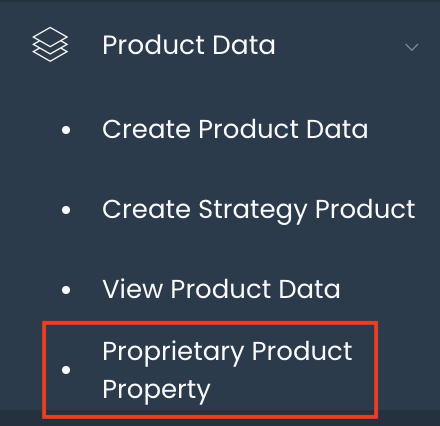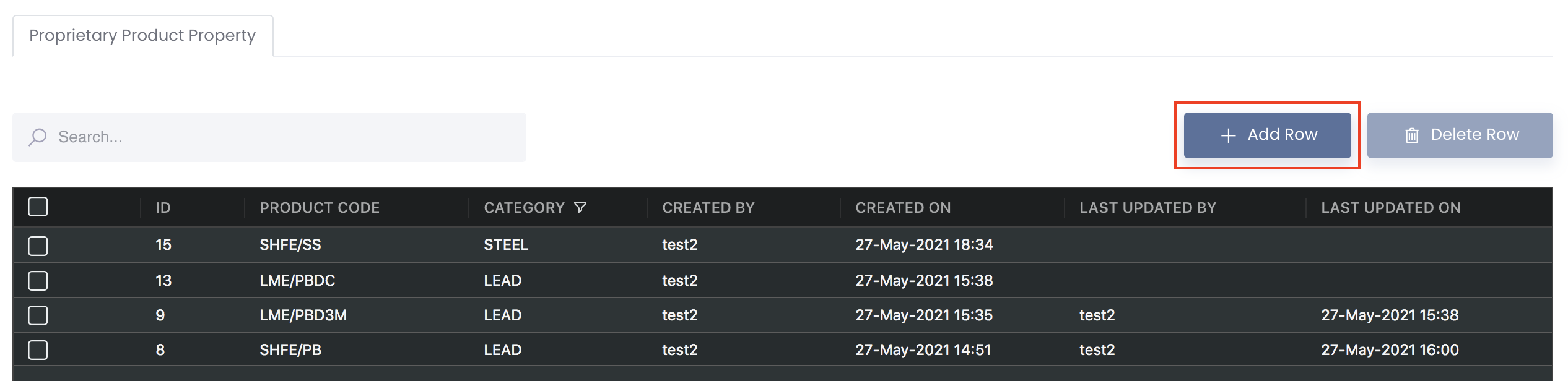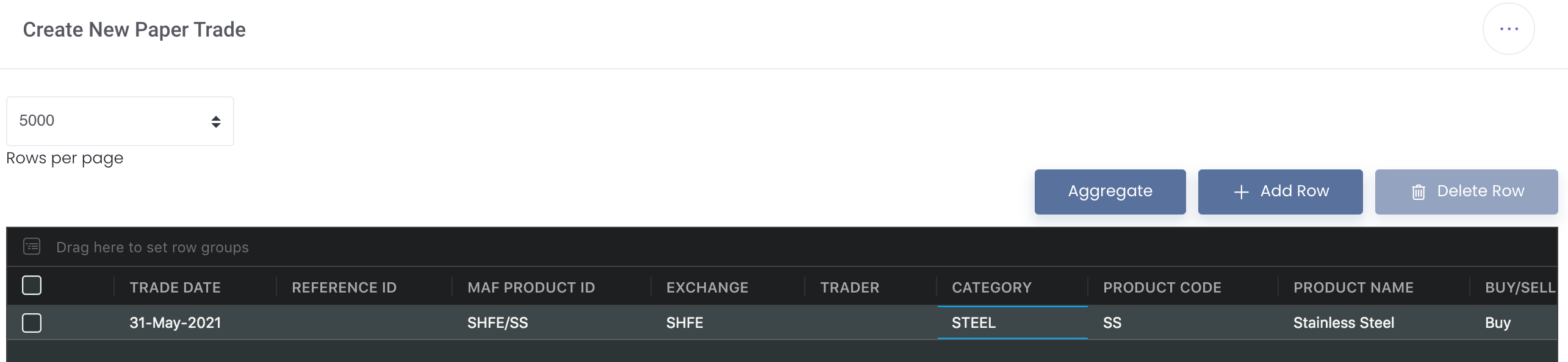/
Proprietary Product Property
Proprietary Product Property
Return to Overview
You can set certain settings such as Category for your product. To access the page, click on 'Product Data' from the navigation sidebar on the left, followed by 'Proprietary Product Property'.
Click on 'Add Row' and select the Product Code and fill in the Category, and click 'Save' at the bottom left of the page once done.
By setting up the Category in this page, when you create paper trade and select the product from 'MAF Product ID', the Category will be auto-filled according to your setting.
Functionality
Please refer to Table Settings for table functionalities.
Definition of Terms
Please refer to List of Definitions: Product Data for more details.
Click to access:
, multiple selections available,
Related content
Product Data
Product Data
More like this
List of Definitions: Product Data
List of Definitions: Product Data
More like this
Creating Your Own Product Data
Creating Your Own Product Data
More like this
Viewing Product Data
Viewing Product Data
More like this
Data Mapping for Unmapped Product
Data Mapping for Unmapped Product
More like this
User Guide: Adding Own Market Data & Product Data
User Guide: Adding Own Market Data & Product Data
More like this