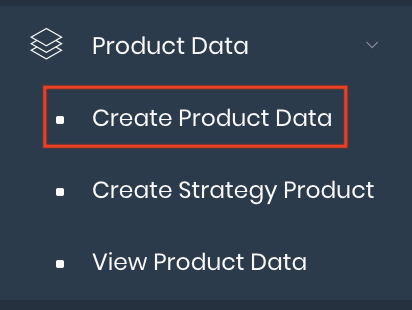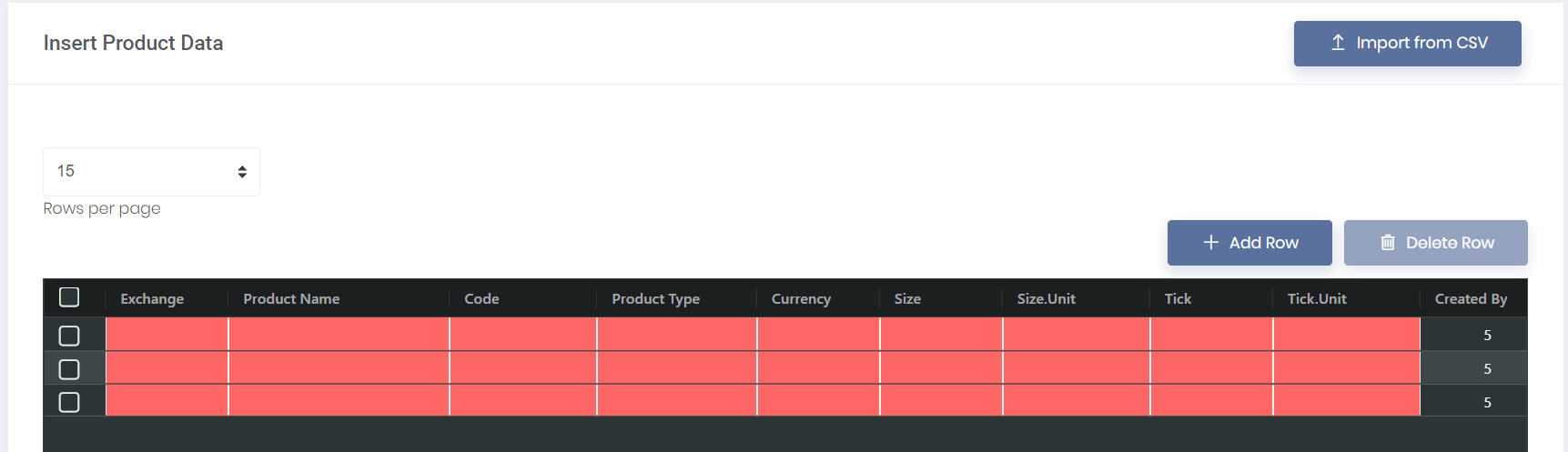Creating Your Own Product Data
Return to Overview
The product data for most futures products (as well as many forex and fundamental data) are already provided in MAF Cloud. However, users may wish to create and add their own product data into the portal as well, for recording and/or reference. (Do note that these data uploaded are private to the user.)
To add your own product data into MAF Cloud, simply click on 'Create Product Data' under 'Product Data' in the navigation sidebar on the left.
You will be able to fill in the product data by:
- Copying and pasting data into the table
- Importing data using a .CSV file (click 'Import from CSV' located at the top right corner) - Please ensure that the headers in your .CSV or Excel file match exactly as the ones provided in the table
- Manually keying the data into each cell (double click to select the cell before typing)
Please refer to List of Definitions: Product Data for more information.
Once you are done, click 'Submit' and your newly created product data will be reflected in the View Product Data page.
Functionality
Please refer to Table Settings for table functionalities.
Definition
Please refer to List of Definitions: Product Data for more details.
Additional Definitions:
- 'Add Row': Adds an additional row into the table
- 'Delete Row': Deletes the selected row
- 'Clear Rows': Clears all data in the rows
- 'Submit': Submits data in the table into the system
Click to access: