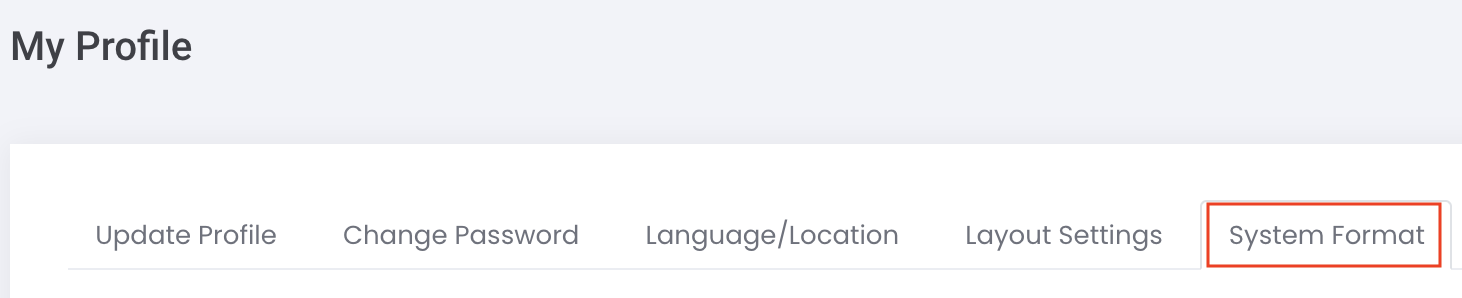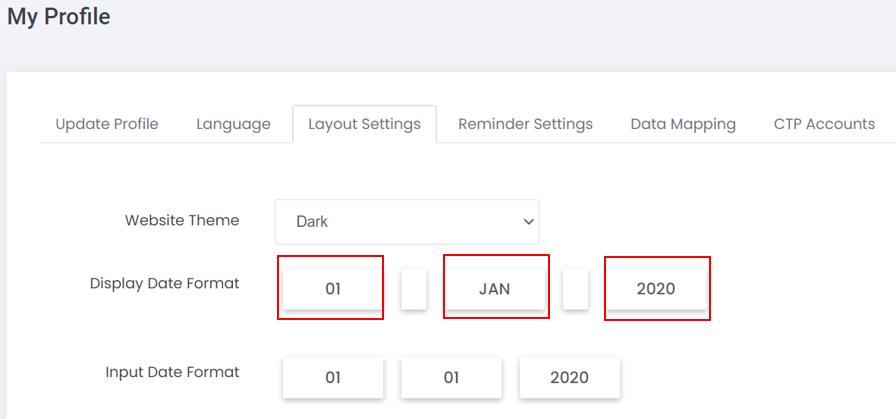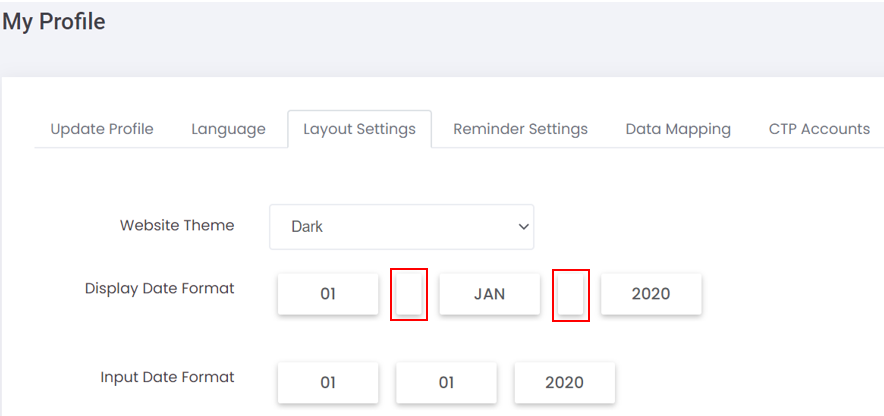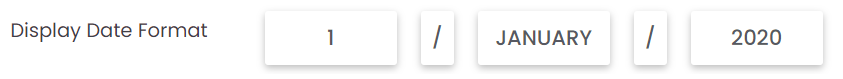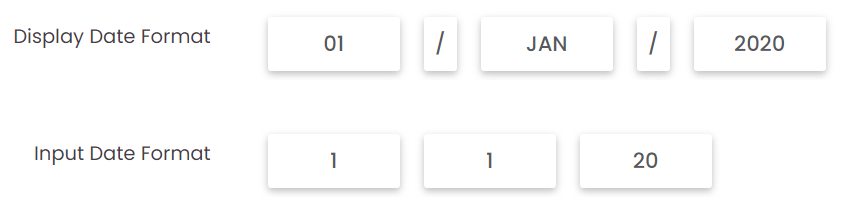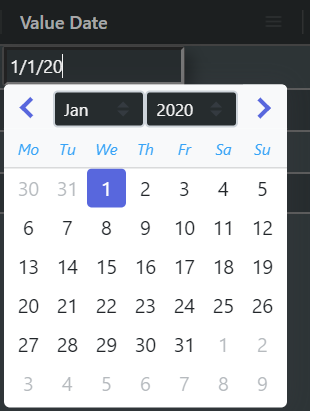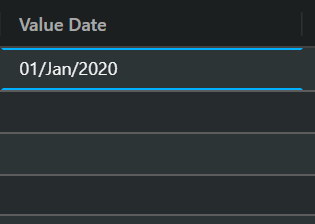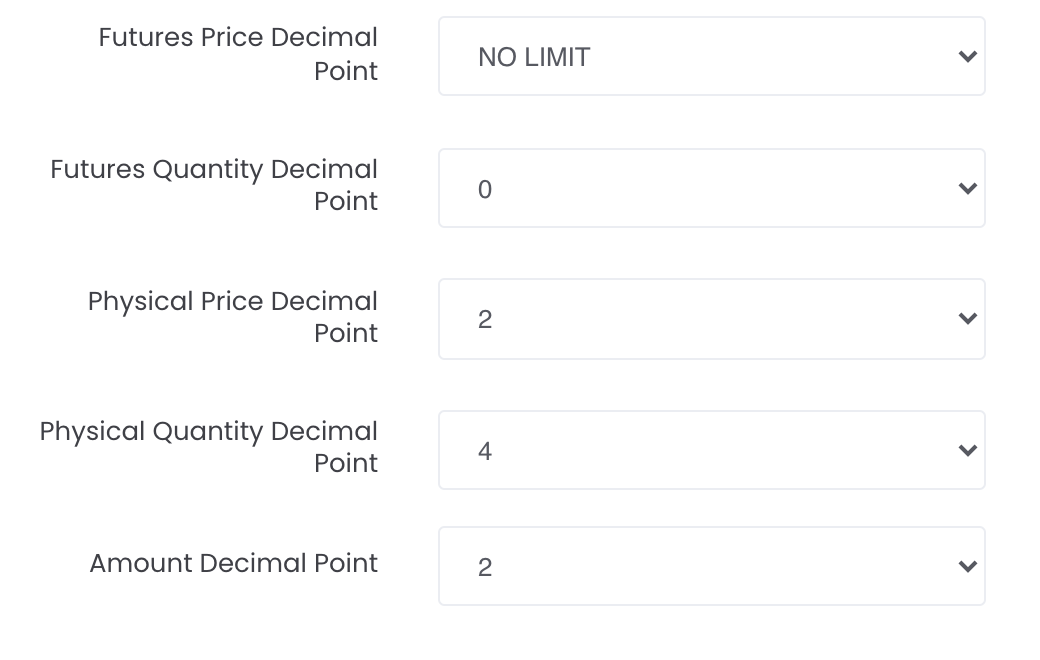System Format (Display, Input, Decimal Point)
You may customise your input and display date formats according to your requirements.
To access 'System Format', click 'Settings' from the navigation sidebar on the left, followed by 'My Profile'.
TABLES OF CONTENTS
Display & Input Date Format
You may customise your date formats by clicking on the "Day", "Month", and "Year" boxes. Changes will be reflected immediately in the portal where dates are displayed.
Display Date Format: Date format used when you view inputs with dates
Input Date Format: Date format used when you key in inputs with dates
You may also opt for "-" or "/" between the fields by clicking on the respective boxes.
For the "Day" field, you may choose between 'D' (eg. 1) and 'DD' (eg. 01) formats.
For the "Month" field, you may choose between 'M' (eg. 1), 'MM' (eg. 01), 'MMM' (eg. JAN), and the month spelt in full (eg. JANUARY).
For the "Year" field, you may choose between 'YY' (eg. 20) and 'YYYY' (eg. 2020) formats.
For example, if you have customised your 'Input Date Format' and 'Display Date Format' as follows:
When you key in '1/1/20' and hit Enter, the date will be displayed as '01/JAN/2020'.
Decimal Point Format
You may also set the decimal point limit for your figures by clicking on the respective dropdown list, and the figures will be updated accordingly.
You may refer to below to determine which function belongs to
| Type | Applies to: |
|---|---|
| Futures Price Decimal Point | Paper Trades:
|
| Futures Quantity Decimal Point |
|
| Physical Price Decimal Point | Physical Trades:
|
| Physical Quantity Decimal Point | Physical Trades:
|
| Amount Decimal Point | Physical Trades:
Paper Trades:
Portfolio:
|
| Does not apply to any of the above category: No Decimal Point Limit | Physical Trades:
Portfolio:
Paper Trades:
Market Data
|
Demurrage: 2 decimal points for all values by default.
| Dashboard Models | Items | Decimal Point |
|---|---|---|
| Open Positions Details | Size Average Price Settlement Price Tax Rate Unrealised P/L | Minimum no decimal point, maximum 4 decimal point Unlimited decimal point, based on user's input Unlimited decimal point, based on user's input Unlimited decimal point, based on user's input Amount Decimal Point |
| Position Matrix | Size | Minimum no decimal point, maximum 4 decimal point |
| Futures Account | Amount | Amount Decimal Point |
| FX Exposure | Net Position Avg Price Gross Exposure FX Hedge Adj Total Adjustment Net Exposure | Minimum no decimal point, maximum 4 decimal point Unlimited decimal point, based on user's input Amount Decimal Point Amount Decimal Point Amount Decimal Point Amount Decimal Point Amount Decimal Point |
| Portfolio P/L Details | Size Bought Price Sold Price Tax Rate Amount Exchange Rate Base Amount | Minimum no decimal point, maximum 4 decimal point Unlimited decimal point, based on user's input Unlimited decimal point, based on user's input Unlimited decimal point, based on user's input Amount Decimal Point Unlimited decimal point, based on user's input Amount Decimal Point |
| Group P/L | Total P/L Daily Change Commission Exp/Inc | Amount Decimal Point Amount Decimal Point Amount Decimal Point Amount Decimal Point |
| Hedge Ratio | Paper Position Physical Position Paper Position Adj Physical Position Adj Hedge Ratio | Minimum no decimal point, maximum 4 decimal point Minimum no decimal point, maximum 4 decimal point Minimum no decimal point, maximum 4 decimal point Minimum no decimal point, maximum 4 decimal point Amount Decimal Point |
| Counterparty Position Risk Summary | Total Open Positions Total UnPl | Minimum no decimal point, maximum 4 decimal point Amount Decimal Point |
| Portfolio Total P/L by Instrument Contract | Amount | Amount Decimal Point |
| Daily Pricing Position Change | Position | Minimum no decimal point, maximum 4 decimal point |
| Fund NAV Report | Init Amount Curr Amount Changes Exchange Rate Base Init Base Amount Base P/L NAV Ratio Call Level Cut Level | Amount Decimal Point Amount Decimal Point Amount Decimal Point Unlimited decimal point, based on user's input Amount Decimal Point Amount Decimal Point Amount Decimal Point Amount Decimal Point Unlimited decimal point, based on user's input Unlimited decimal point, based on user's input |
| Outstanding Physical Trades Deals | Outstanding Qty | Physical Quantity Decimal Point |
| Physical Trade Inventory | Qty | Physical Quantity Decimal Point |
| Portfolio Grid | P/L Commission | Amount Decimal Point Amount Decimal Point |
Click to access: