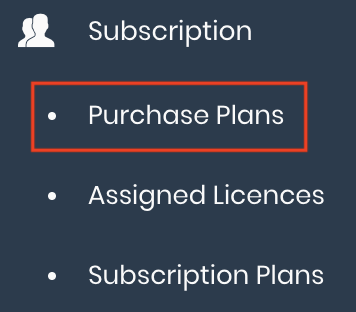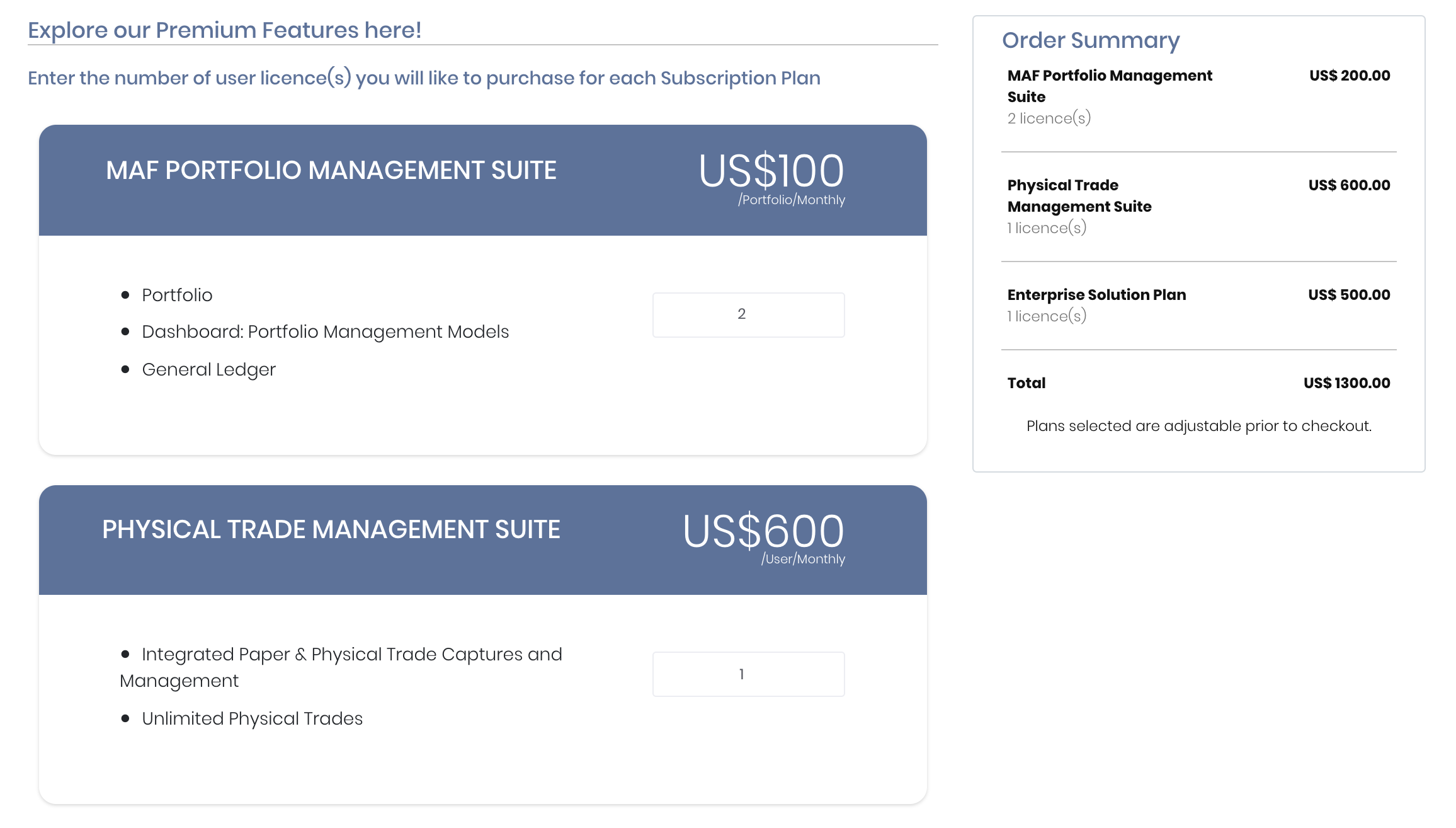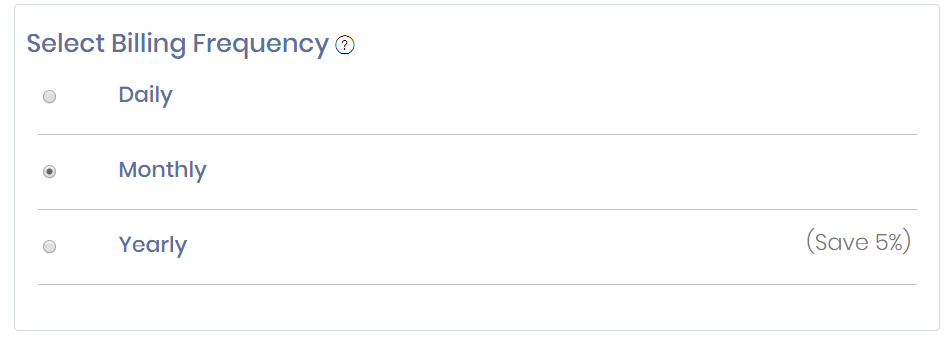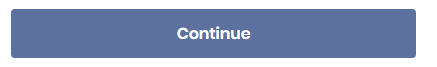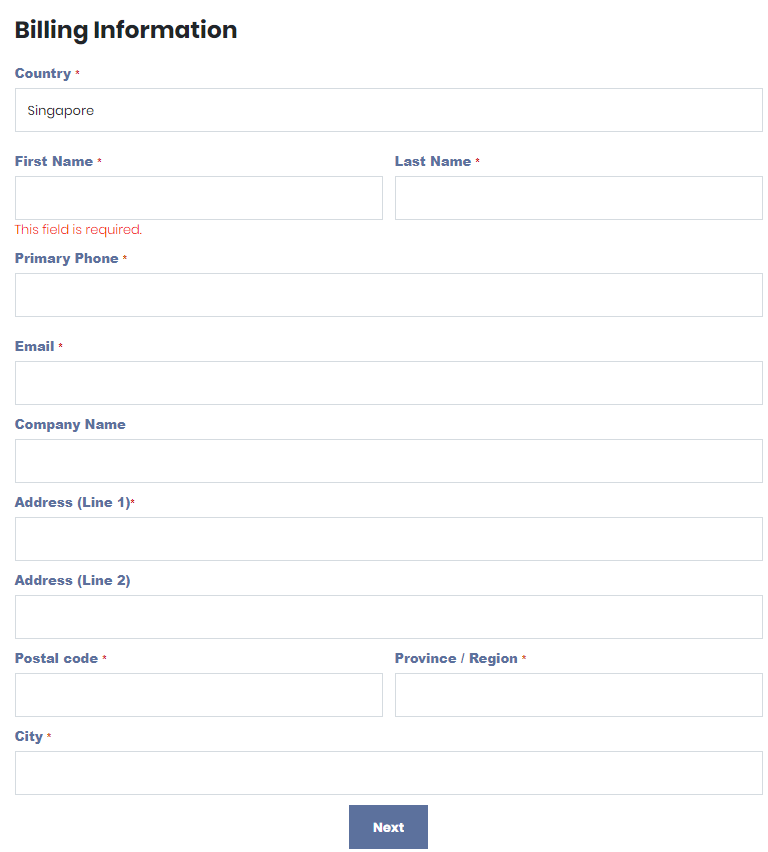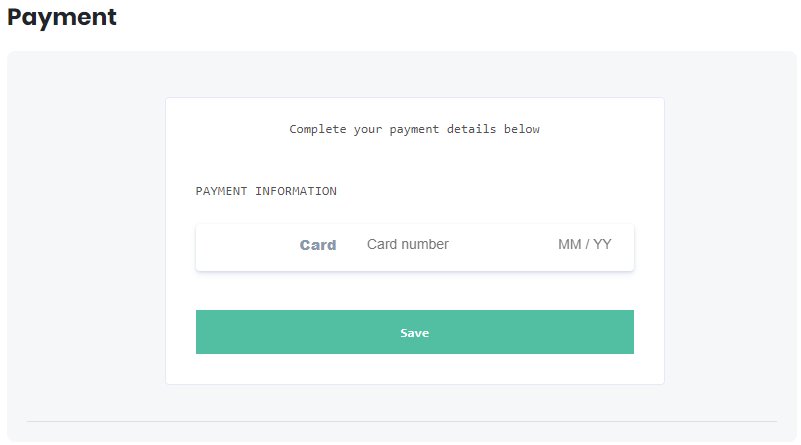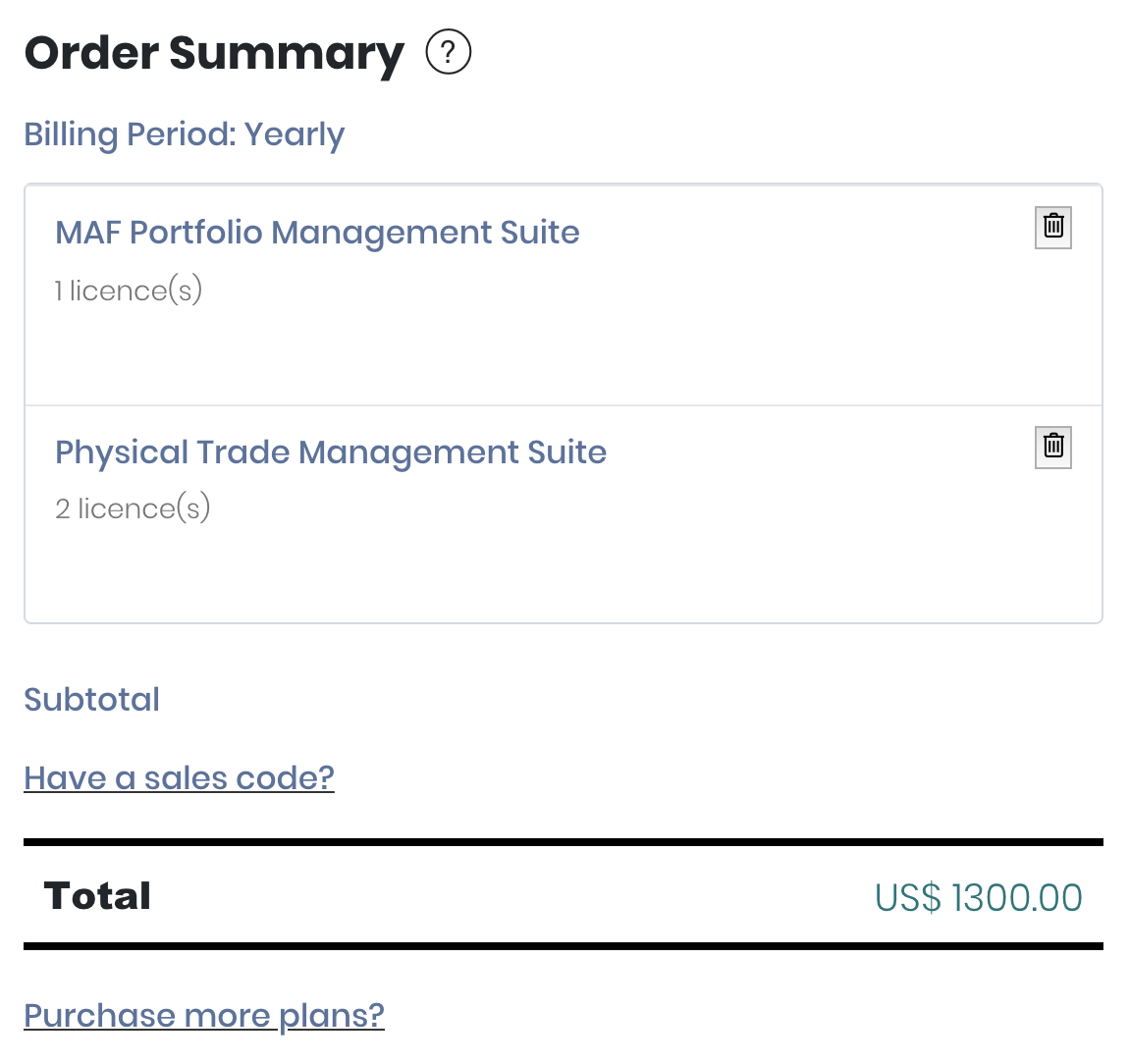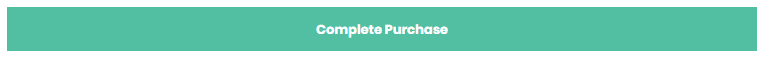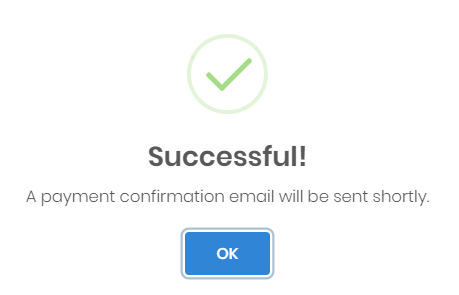Purchase Plans
Thank you for your interest in MAF Cloud! ![]()
After your 30 days' free trial has expired, you may continue to use MAF Cloud for free with the 'Basic Plan'. To access other premium features, you will be required to purchase a licence in the 'Add-on Plan(s)' for a fee. Click here to view the subscription plans available.
Please note that your first purchase will determine your billing date. Once you have completed your purchase in the 'Purchase Plans' page, you will only be able to purchase additional licences in the 'Current Plans' page by clicking on 'Add Licence'. For more information about how billing works for your subscriptions, click here.
Subscribing to a Plan (Purchase Licence)
- Click on 'Subscription' from the navigation sidebar on the left, followed by 'Purchase Plans'.
2. Choose your desired plan(s) and key in the number of licences you wish to purchase. An 'Order Summary' will be displayed on the right to show the cost breakdown and total amount.
3. Select the 'Billing Frequency' as 'Monthly' or 'Yearly'. You can enjoy a 5% discount if you purchase any licence on a yearly basis.
Please note that once you have selected your 'Billing Frequency', you are unable to change this setting throughout your subscription.
4. Click on 'Continue' to proceed to the check out page.
5. Fill in your 'Billing Details' and click on 'Next'.
6. Enter your credit card details including card number, expiry date and CVC then click on 'Save'.
7. You may edit your 'Order Summary' before completing your purchase. You may either delete the plan(s) by clicking on the 'bin' icon or 'Purchase more plans?' to return to the previous page to adjust your subscriptions. You may need to re-enter your credit card details.
Please note that all plans will be renewed automatically unless cancelled. You may cancel the renewal of the licence(s) after completing your purchase.
8. After filling in all the information required and reviewing the 'Order Summary', click on 'Complete Purchase' to confirm payment.
9. If successful, you will receive the following pop-up message. A payment confirmation email will be sent shortly to your designated billing email address.
Once payment has been effected, you will be able to access the premium features associated with the licence(s) you purchased immediately. You will be directed to the 'Subscription Plans' → 'Overview' page. Click here to learn more!
We hope you have an amazing MAF Cloud journey ahead! ![]()
Click to access: