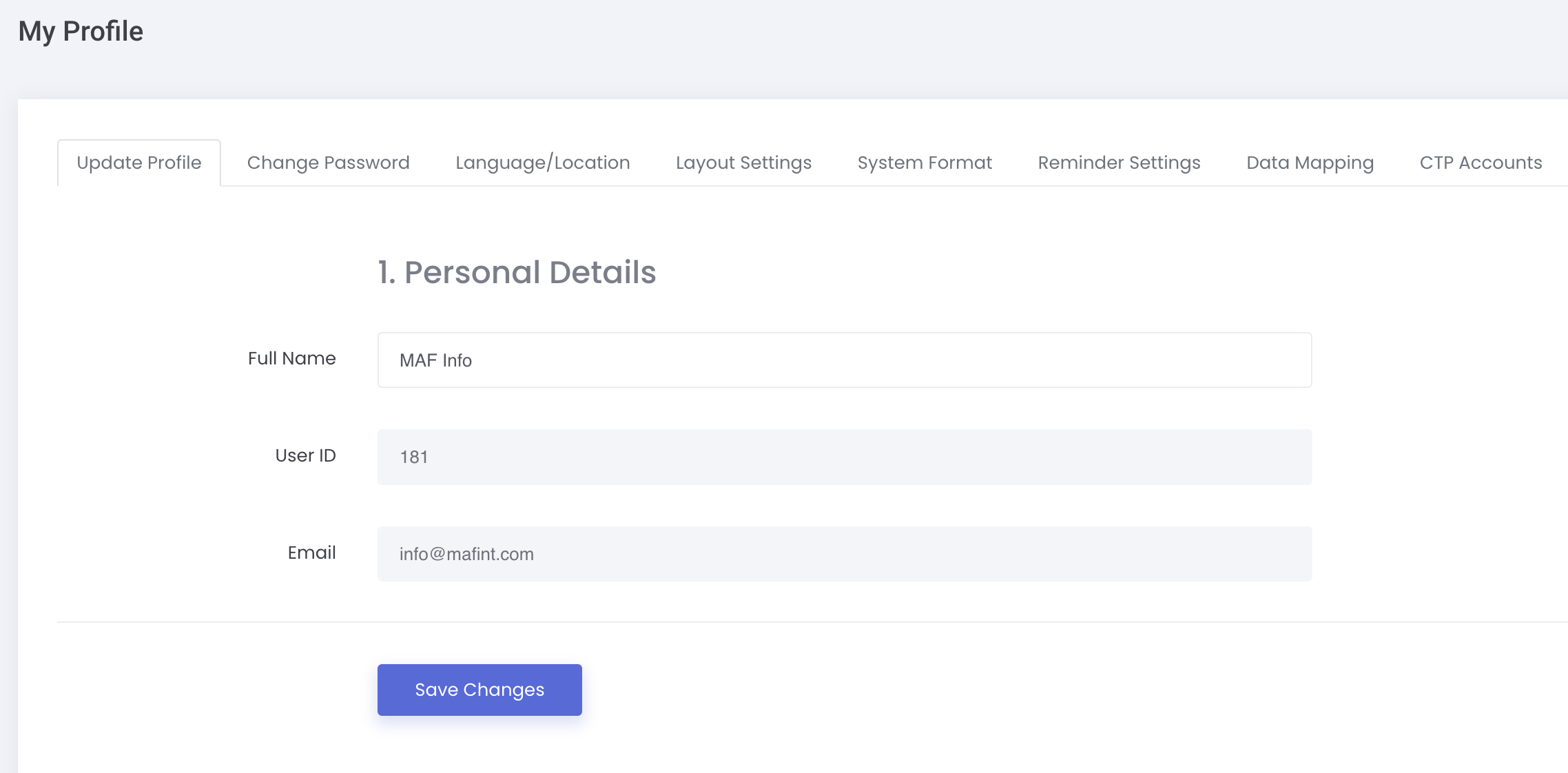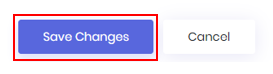Update Profile
Return to Overview
Your personal particulars include details like your username, role, company name, email and contact number.
To add or edit your personal particulars:
- Click 'Settings' from the navigation sidebar on the left.
- Click 'My Profile' from the drop-down menu.
3. Add or edit your profile details accordingly.
4. Click 'Save changes' and your profile will be updated.
Click to access:
, multiple selections available, Use left or right arrow keys to navigate selected items