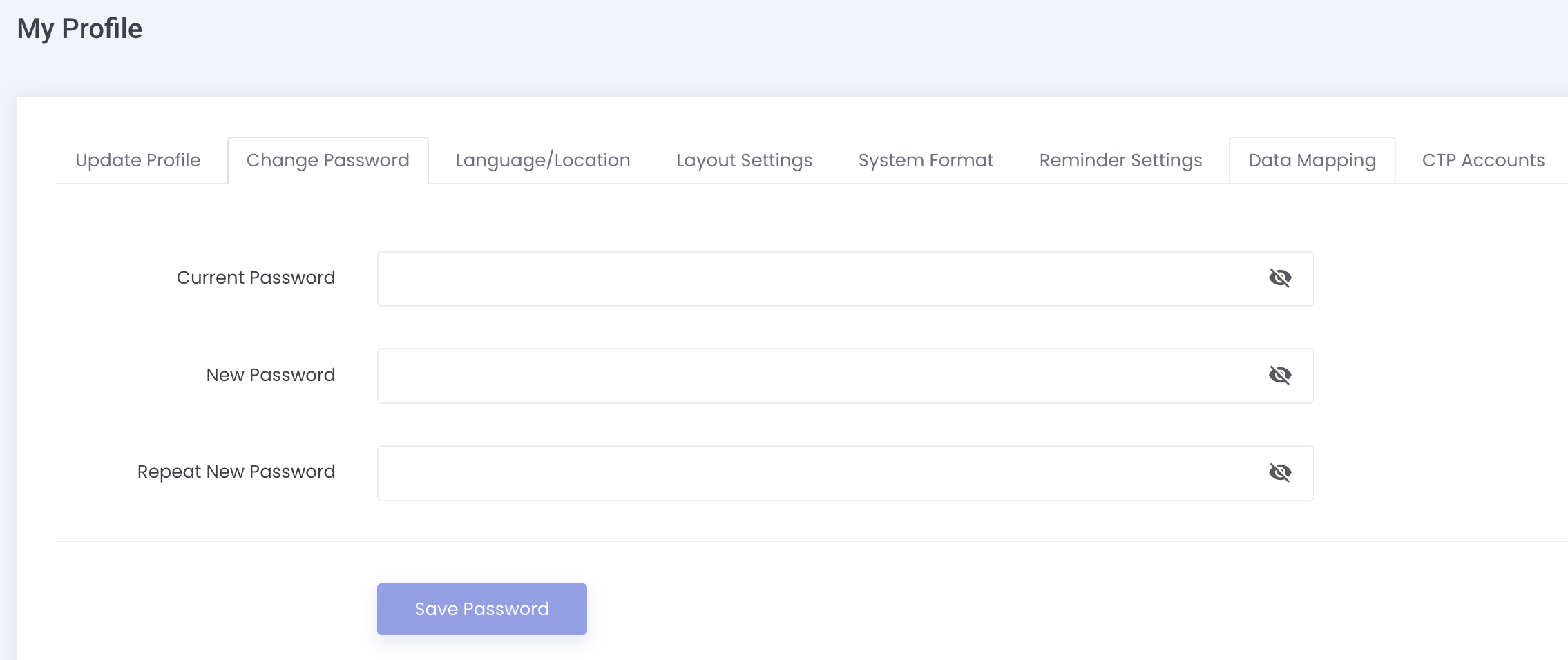/
Change Password
Change Password
Return to Overview
To change your password:
- Click 'Settings' from the navigation sidebar on the left.
- Click 'Change Password' from the drop-down menu.
3. Enter your current password, followed by your desired new password.
4. Click 'Save Password' and your new password will be updated.
Click to access:
, multiple selections available,