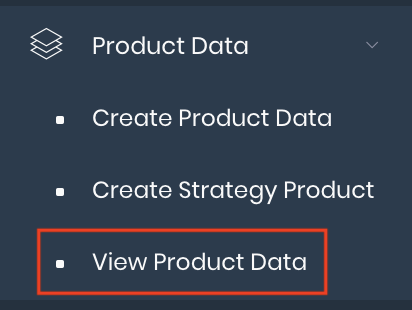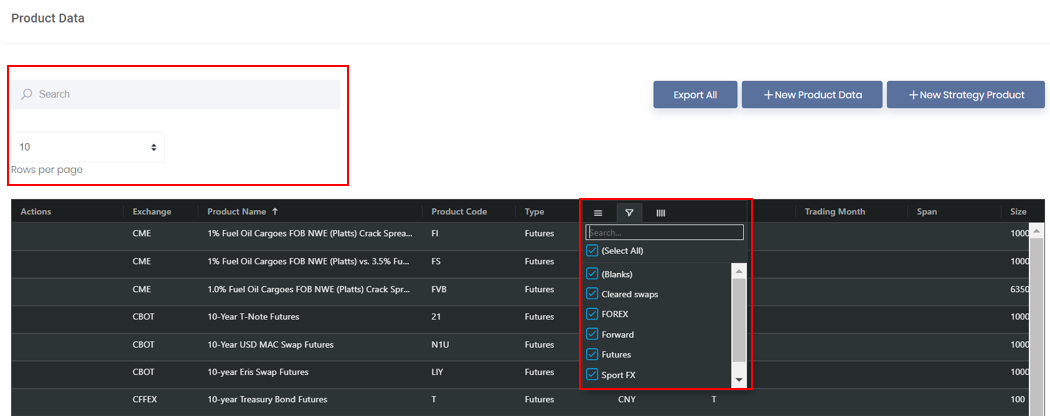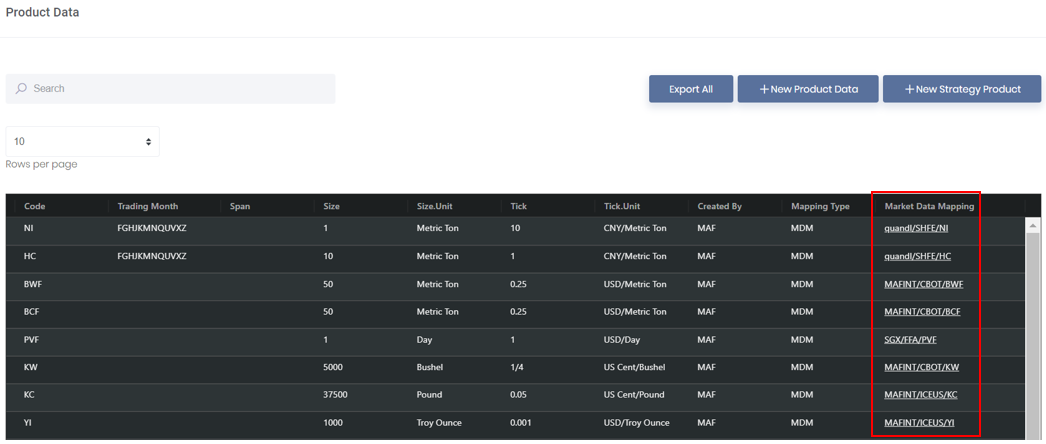Viewing Product Data
Return to Overview
The Product Data page in MAF Cloud provides some basic information about products (such as their sizes, ticks and respective units) for your reference.
You will be able to access and view any product data that is available in MAF Cloud or created by you. To access, click 'View Product Data' under 'Product Data' in the navigation sidebar on the left.
All data of products will be displayed in the 'Product Data' database (Please refer to Futures Contracts Codes for contract and month codes).
Several functions are available to assist in the selection and usage of product data:
- 'Search': Search for keywords in the search bar for relevant data to be displayed
- 'Rows per page': Display the maximum number of rows of data in the table in 10, 20, 30, 50 and 100.
- Table Headers: 'Sort' and 'Filter' data using the functions in the table headers (Please refer to Table Settings for table functionalities).
- 'Export All': Export all the product data in the table into an Excel file
- '+ New Product Data': Create new product data
- '+ New Strategy Product': Create new strategy product
In the 'Product Data' database, scroll to the last column to obtain the 'Market Data Mapping'. This will lead to the 'Historical Market Data' of the product (Please refer to Viewing Market Data and List of Definitions: Market Data).
Functionality
Please refer to Table Settings for table functionalities.
Definition of Terms
Please refer to List of Definitions: Product Data for more details.
Click to access: