Return to Overview
You will be able to edit details related to your portfolio, such as basic information and trade(s) in your portfolio, in this page.
To access, click 'Portfolio' from the navigation sidebar on the left, and click 'View Portfolio'.
Click 'Edit' (represented by a 'pen and paper' icon) under 'Actions' of your desired portfolio and you will be directed to a 'Create New Portfolio' page.
TABLE OF CONTENTS:
Edit Basic Information
You may edit the name of your portfolio here (please note that you may not change the portfolio's settlement currency once the portfolio is created.)
Click 'Next' to continue.
Edit Trades (Add/Remove Trade(s) in Portfolio)
Existing trades in the portfolio will be highlighted in blue when you first enter the page.
You may select the trade(s) to include/exclude from your portfolio.
Click 'Next' to continue.
Confirm Portfolio Details
You may check the name, settlement currency and trades (represented by their codes) in your portfolio here. Choose your 'Licence Type'. (Please refer to Assigned Licences for more information.)
Click on 'Submit' to confirm the changes; otherwise, click on 'Back' to continue editing.
Please refer to List of Definitions: Trades and List of Definitions: Portfolio Details for more details.
Click to access:
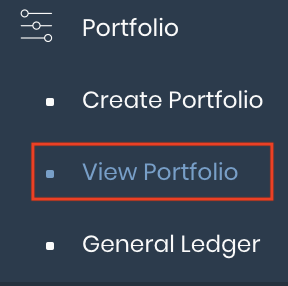
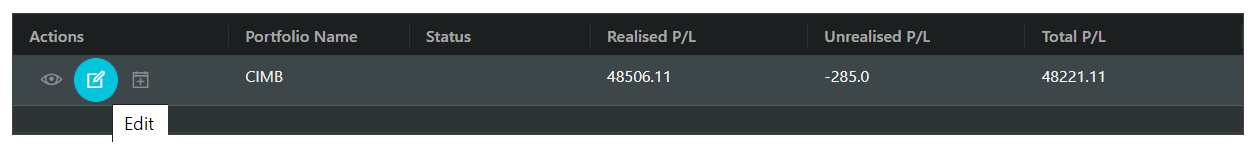



Add Comment