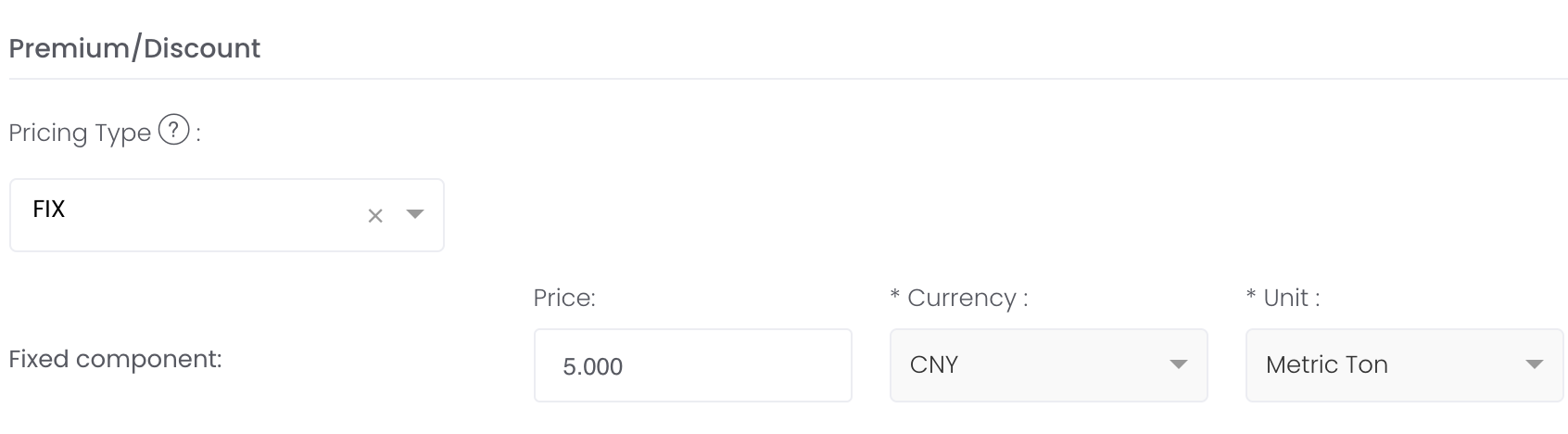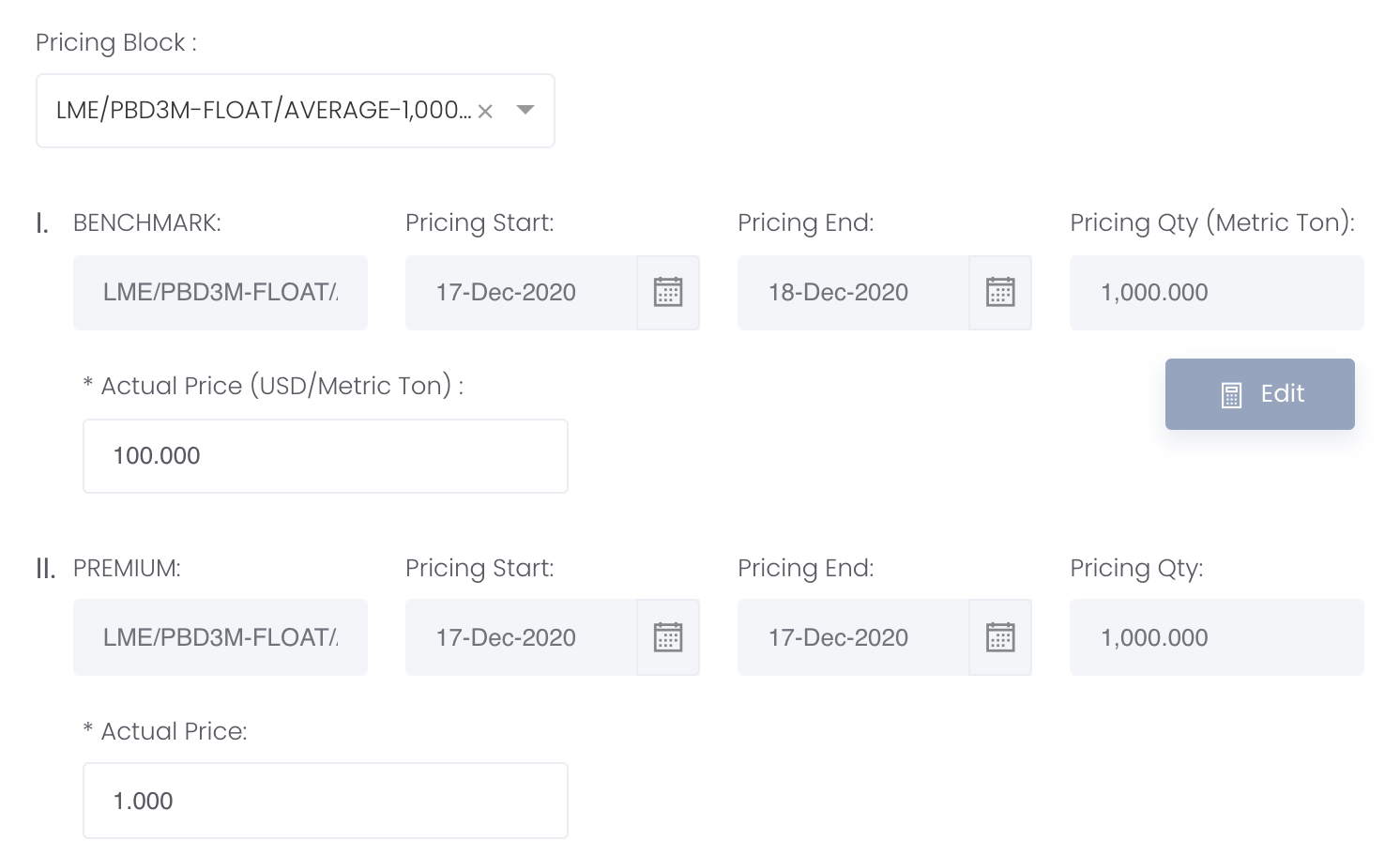Return to Overview
It depends on the "premium/discount" pricing mode you have chosen.
If your pricing mode is FIX, you can only edit your premium/discount details in the pricing page, and not in the trade execution page. If you have already keyed in "premium/discount" amount in the pricing page, the "actual price" you key in the trade execution page should exclude the "premium/discount" to prevent double counting.
If your pricing mode is FLOAT, WMA or SPOT, then you can edit your premium/discount details in the trade execution page. You can input the actual price for the benchmark and premium pricing accordingly.
Click here to learn how to select the premium/discount pricing of your trades and click here to learn how to key in the actual price and actual quantity for your trade.
Click to access: