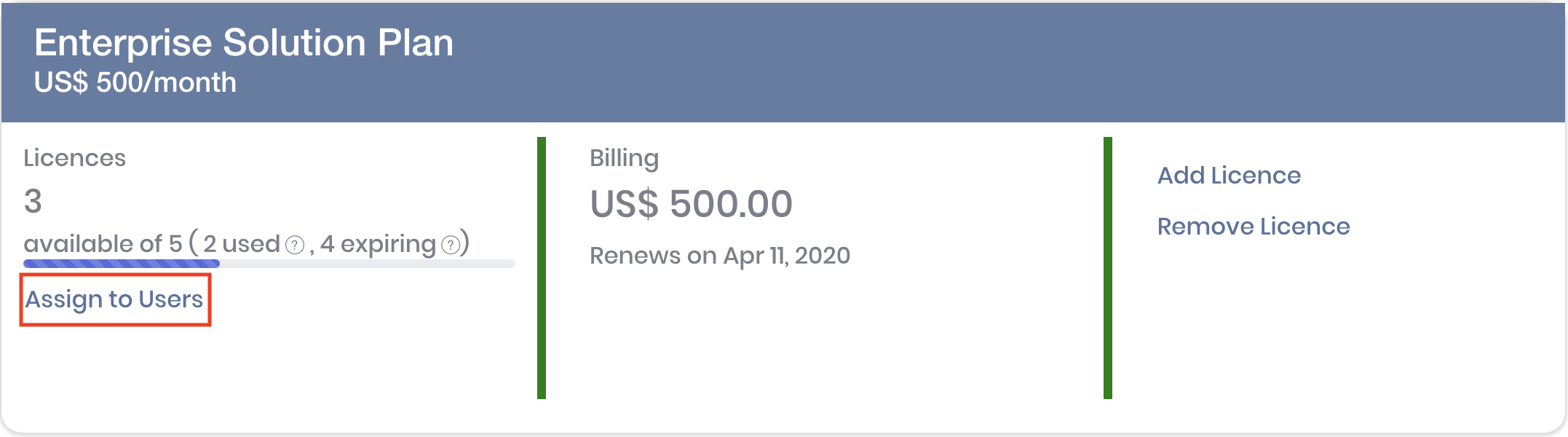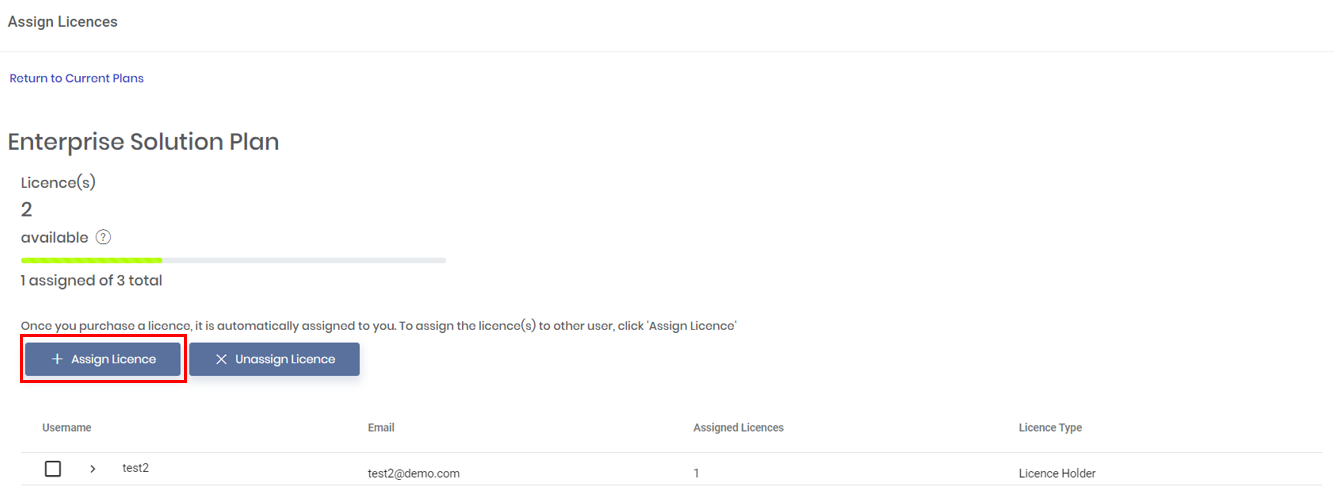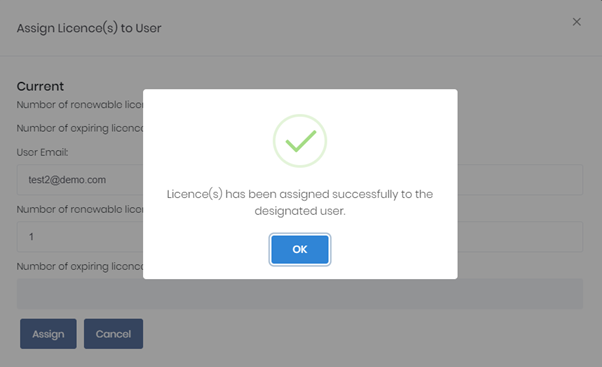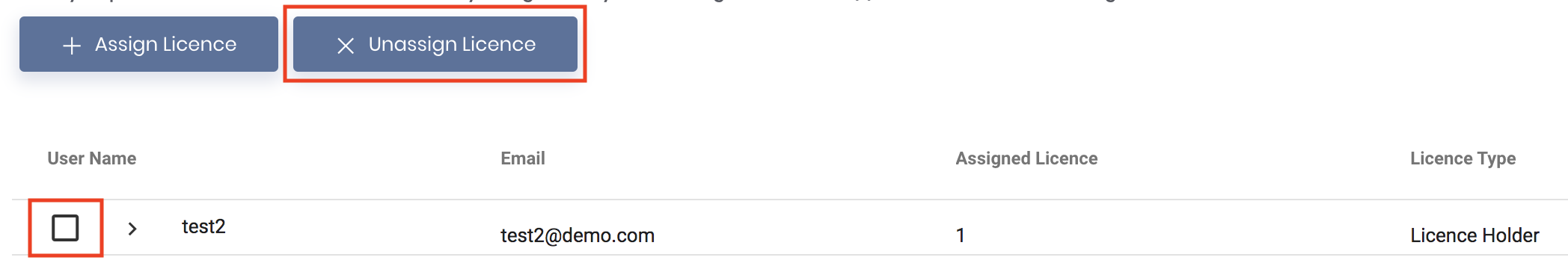Return to Overview
All licences purchased by you will be automatically assigned to your account by default (i.e. you can use the features immediately and do not need to assign the licence(s) to yourself).
If you will like to assign the licence(s) to other user, click 'Assign to Users' in the 'Current Plans' page in MAF Cloud. After To do so, click 'Subscription' from the navigation sidebar on the left, followed by 'Subscription Plans' and 'Current Plans'. Simply click 'Assign/Unassign' and after assigning the licence to other user(s), he/she will be able to access the features associated with the licence(s) immediately.
...
Assign Licence
...
In this example, 1 licence has been assigned to user (test2), and 2 licences are available. If you do not assign these 2 licences to other user(s), you will have 2 licences to use by default.
For your own usage, please keep at least 1 licence as 'available' (i.e. do not assign that licence to any user) in your current subscription plan.
2. Click '+ Assign Licence' to assign licence(s) to other user(s).
A pop-up box will appear and display the number of licences that are available for assigning to other user(s).
...
The assignee will receive an email notification of the licence(s) assigned to him/her, and will be able to access the features associated with the licence(s) immediately.
4. Click 'OK' and you will be able to see who you assigned the licence(s) to and how many licence(s) has been assigned. Click the drop-down arrow in the 'Username' column to view which licence(s) has been assigned to the user. To assign more licences to the same user, tick the checkbox next to the 'Username' and click 'Assign Licence', and follow the same steps as mentioned above.
...
1. To unassign licence(s) from the user(s), tick the checkbox next to the 'Username', followed by 'Unassign Licence'.
2. The total number of licences that have been assigned to the user will be displayed.
...