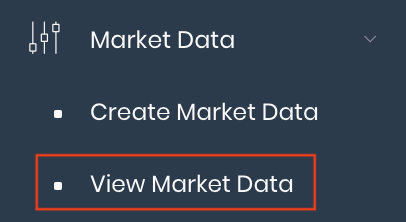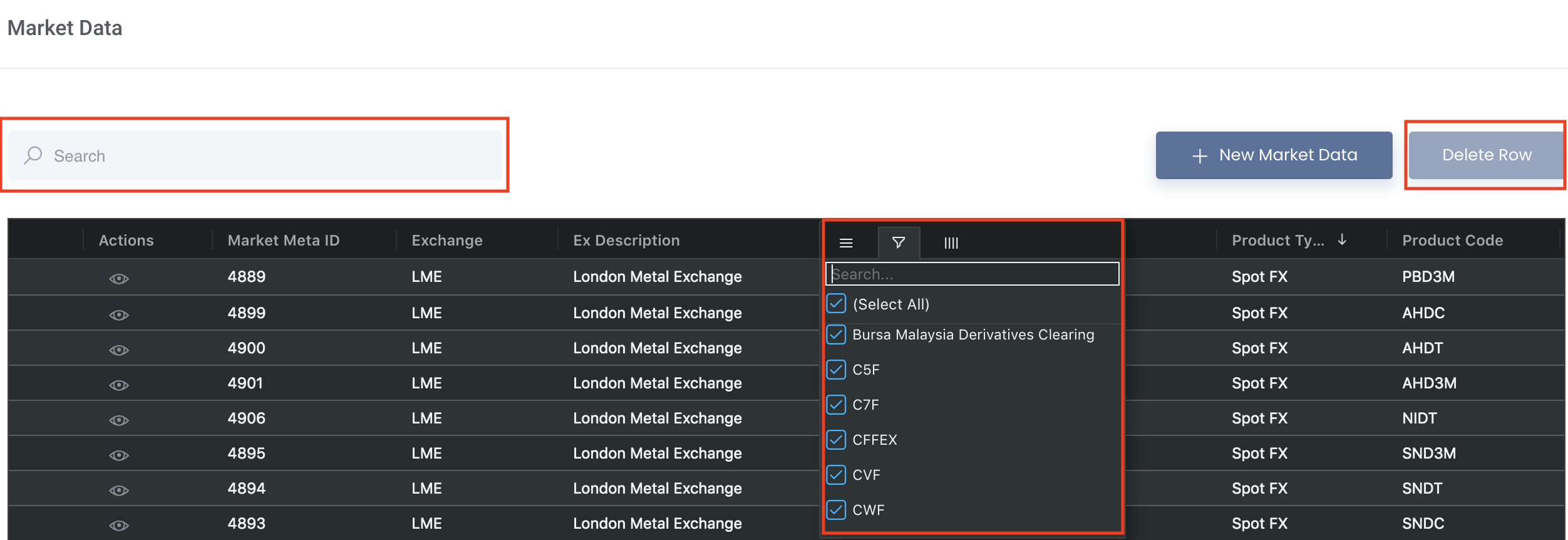Return to Overview
You will be able to view the information of the numerous financial products supported by MAF Cloud in 'View Market Data' (under 'Market Data') from the navigation sidebar on the left. Market data from various exchange sources will be automatically integrated into the system for your usage, so you do not need to extract market data manually again! The market data that you have created can be viewed here as well. You can also open a dedicated page for each product to view detailed information such as past prices and trade volumes (see below).
To view the market data, click 'Market Data' from the navigation sidebar on the left, followed by 'View Market Data'.
TABLE OF CONTENTS:
Table of Contents maxLevel 3 minLevel 3
...
- 'Search': Search for keywords in the search bar for relevant data to be displayed.
- Table Headers: 'Sort' and 'Filter' data using the functions in the table headers (Please refer to Table Settings for table functionalities).
- Export Data: Right click in the table to export all the data into .CSV or Excel file.
- Delete Data: Tick the checkbox of the market data and click 'Delete Row' at the top right corner of the table. Do note that this is an irreversible action. If you do not wish to delete the data, click on 'No, cancel!’.
...
Viewing Market data Details
In the 'Market Data' table, click "View" (represented by an 'eye' icon) under 'Actions' in the table to open a dedicated page for viewing the historical market data of a selected product. Information such as settlement prices and trade volume of the product on different dates are shown.
Please note that you cannot edit the market data generated by MAF Cloud. You can only edit the market data that you have created.
...