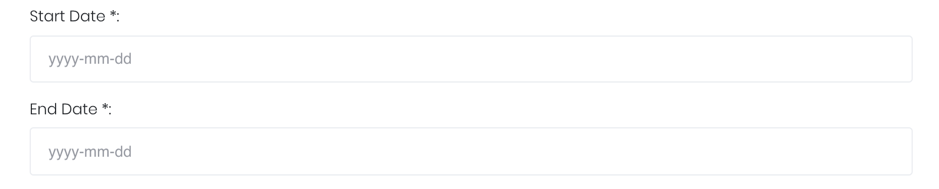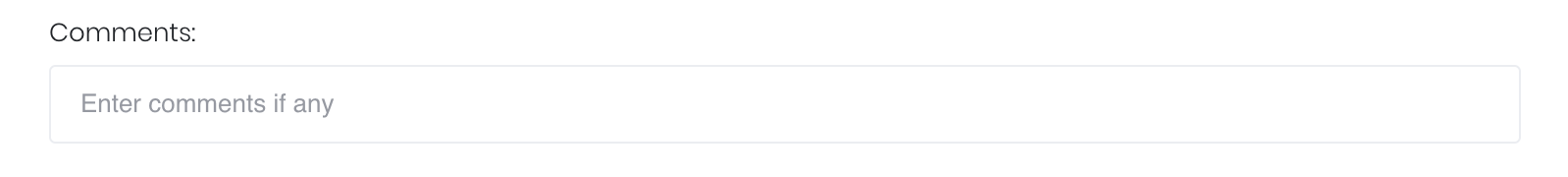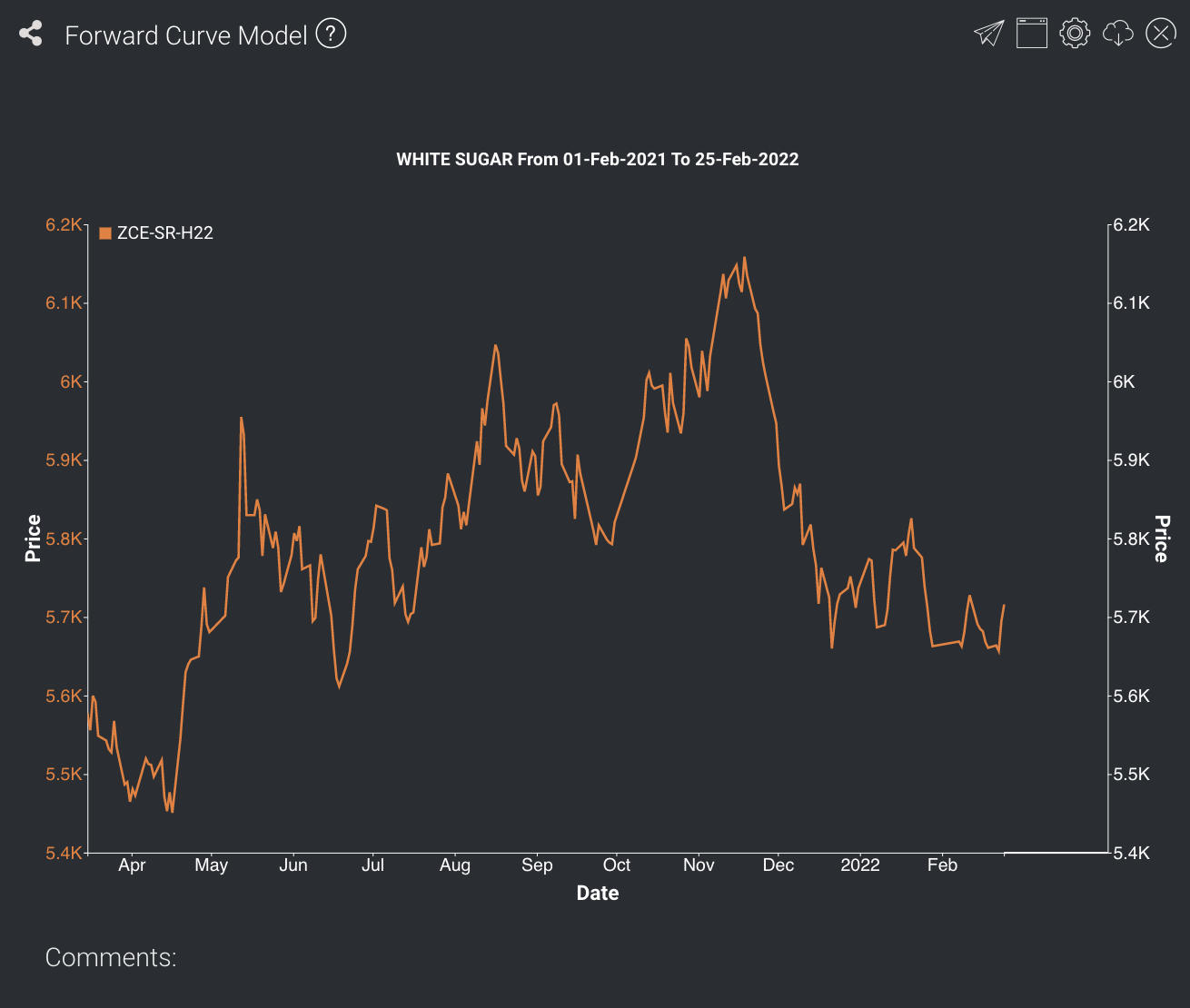Return to Overview
Table of Contents maxLevel 2 minLevel 2 style pipe type flat separator pipe
...
- Showing whether a product is in contango or backwardation,
- Viewing recent changes in the forward curve,
- Comparing spot and forward prices.
Note: The spot and forward curves may not be of the same scale – if duration selected is too short (eg. a few days), the time series of the spot prices will be in daily resolution; while the forward curves will be compressed on the chart (eg. showing monthly or quarterly data in 1 day on the x-axis). This is to allow users to view daily changes in the forward curves more easily. To check the resolution of the forward curves and for more precise data, it is suggested that the user uses the Forward Curve Table application instead.
...
To access the quantitative model/report, click on 'Dashboard' from the navigation sidebar on the left.
...
To share the model with your group members, tick the check box click on the "Share" button next to the Title of the model . Any model with the ticked checkbox followed by the email address of the group members you want to share it with. Once submitted, the model will appear in the Dashboard>Group dashboard which will be accessible by all group membersDashboard of the selected group members.
This is different from Share Dashboard linksharing individual or entire Dashboard models/reports, which allows any users user who may or may not be users of MAF Cloud to access the individual model/entire dashboard via the shared web link (link will expire in 8 hours) and all models in dashboard will be shared. In Group Dashboard, only group members can access the dashboard and only ticked models will be shared.shared models/reports.
...
Guide
| Name | Image/Description |
|---|---|
| Duration | Select the start and end date of the period for analysis. |
| Product | Input product of interest under 'Product'. Select the contract month and year for the product of interest. |
| Days | The user will be able to choose the number of days for which forward curves will be shown on the graph. The most recent curves will be displayed (e.g. if no. of days = 3, the forward curves of the latest 3 trading days will be shown). This allows the user to view recent movements in the forward curves. |
| Comments | The inserted comments will be displayed at the bottom of the application. This can be useful for documentation purposes or for settings description. |
...
The futures market for Sugar #11 is in contango: the settlement price for future delivery is higher than the spot price.
Functionality
Displayed below are some noteworthy user interactions you can find on this application. The forward curve projection is displayed at the far right of the chosen product's time-series.
...