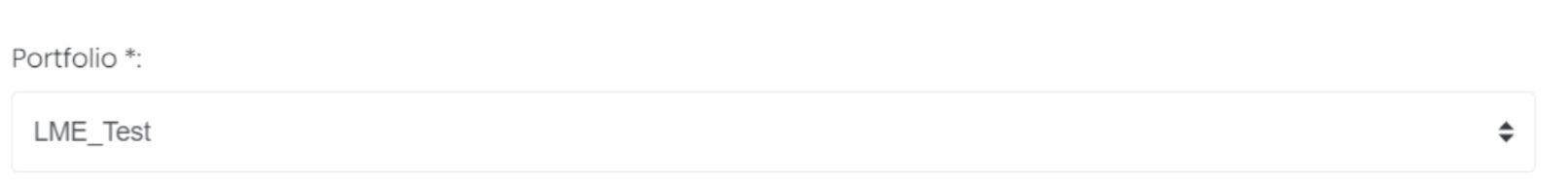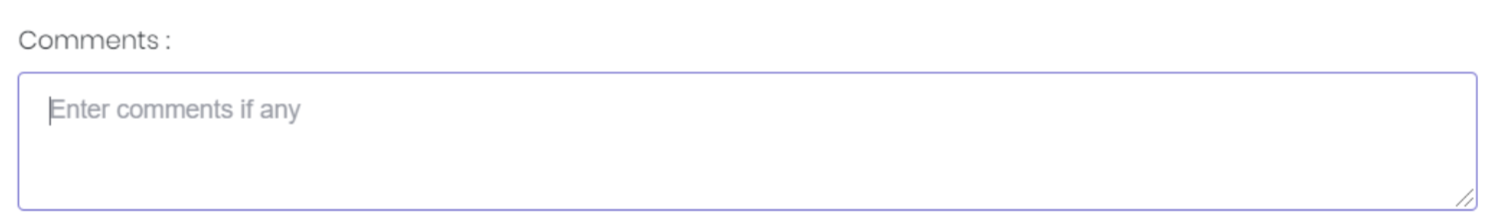Return to Overview
...
The Daily Pricing Position Change model calculates the changes in the position(s) in a portfolio, due to daily pricing, for that day. A certain number of positions in the user’s portfolio will be priced by Platts each day, hence fixing their prices (and the position is changed from "open" to "closed"). This model allows users to easily track which position(s), and how much of them, have their price(s) fixed for each trading day.
...
To share the model with your group members, tick the check box click on the "Share" button next to the Title of the model . Any model with the ticked checkbox followed by the email address of the group members you want to share it with. Once submitted, the model will appear in the Dashboard>Group dashboard which will be accessible by all group membersDashboard of the selected group members.
This is different from Share Dashboard linksharing individual or entire Dashboard models/reports, which allows any users user who may or may not be users of MAF Cloud to access the individual model/entire dashboard via the shared web link (link will expire in 8 hours) and all models in dashboard will be shared. In Group Dashboard, only group members can access the dashboard and only ticked models will be shared.shared models/reports.
...
Guide
Name | Images/Description |
|---|---|
Portfolio | Select a portfolio of interest. |
Strategy Product | Add Product: Select the strategy product(s) to be included when displaying the model, if any (e.g. calendar spread, inter-commodity spread, etc). The single contract positions (of all relevant contracts) will then be combined into the strategies' net positions (Meanwhile, an equivalent amount of the original positions will be deducted). Please refer to Creating a Strategy Product for an example of creating a strategy product, and the effect of adding it. |
Comments | The inserted comments will be displayed at the bottom of the application. This can be useful for documentation purposes or for settings description. |
...