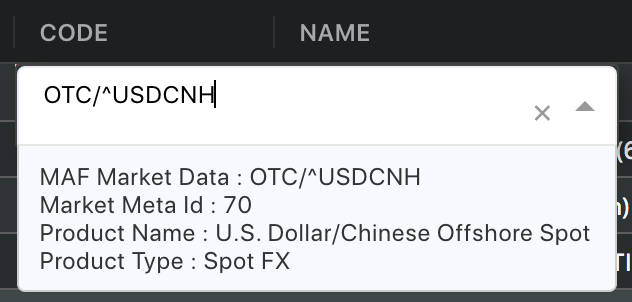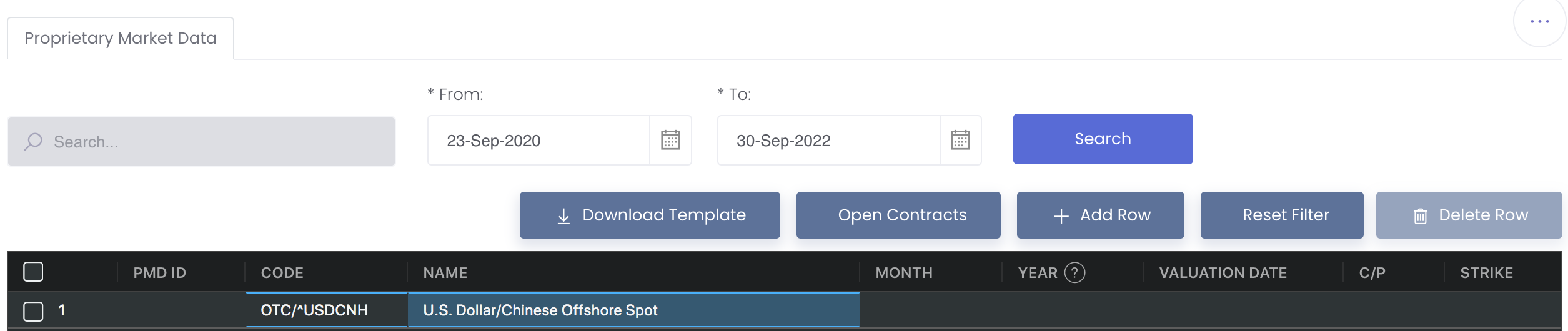You can use this feature to create and manage your own settlement price and exchange rate data (please select the corresponding product/contract/currency accordingly). Please refer to the steps below to learn more.
The system can support two settlement prices, one is the settlement price on the futures bill, which is mainly used to check with the futures bill, and the other is the customer's custom exclusive price, which you can manage on this page and calculate When P/L, you can choose PVT or PUB to choose your exclusive settlement price or public settlement price.
If you want to create a new product contract and its market data, please refer to User Guide: Adding Own Market Data & Product Data
If you don't want to use the public market settlement price (obtained from various exchange sources), you can choose to add your own settlement price to the system. Please click Market Data in the left navigation bar, and then click Proprietary Market Data.
系统可以支持两个结算价,一个是期货账单上的结算价,这个主要是用来和期货账单核对的,还有个价格就是客户的自定义专属价格,您可以在这个页面来管理,在计算P/L的时候可以选择PVT,或者PUB来选择您的专属结算价还是公共结算价,
如果您想创建新的产品合约和其行情数据,请参考User Guide: Adding Own Market Data & Product Data
如果您不想使用公共的行情结算价格(从各种交易所来源获得),您可以选择将自己的结算价添加到系统中。 请点击左侧导航栏中的行情数据,然后点击专属行情数据Proprietary Market Data。
Please click “Add Row” to add your own proprietary market data into the contract. You can choose specific contract under ”CODE”, as well as other detailed information, such as settlement price (under “SETTLEMENT”).
You can also click the “Download Template” to download the Excel template, which is convenient for filling in the data in advance to upload the file. Please click “Save” on the bottom left to save your proprietary market data.
If the data of some transaction date has not been uploaded, the system will automatically use the data of nearest date.
2. 请点击”添加行“将您的专属行情数据价格添加到合约中。您可以在“产品代码”下选择合约,并输入其他详细信息,例如结算价格(在“结算价”下)等。
您也可以点击“下载模版”下载 Excel 模板,以便在上传到页面里的表格(点“上传文件”)之前预先填写数据。 请点击页面左下角的”保存“以保存您的专属行情数据。
如果没有录入某些交易日,系统会用最近的日期来计算盈亏。
Description : (Required field only with * , automatically generate with ^)
PMD ID: Not required, automatically generate.
CODE*: Please fill in or choose in the drop-down list.
NAME: Automatically generate by mapping with your “CODE”.
MONTH^: If “Production Type” is futures, system will automatically highlight in red, “MONTH” and “YEAR” are required.
YEAR^:If “Production Type” is futures, system will automatically highlight in red, “MONTH” and “YEAR” are required.
VALUATION DATE^: If “Production Type” is forward, system will automatically highlight in red, “VALUATION DATE” is required.
C/P^: Required if “CODE” is options.
C: Bullish
P: Bearish
STRIKE: Required if “CODE” is options.
DATE*: Trading day
OPEN: Opening price
HIGH: Highest price
LOW: lowest price
LAST: Latest price
CLOSE: Close price
SETTLEMENT*: Settlement price of the contract
描述:(只有*是必填栏,^表示会根据产品代码自动调整)
专属行情数据ID:不需录入,系统会自动产生ID
产品代码*:请录入或在下拉列表选择产品
产品名称:产品名称会自动根据您选择的”产品代码”自动填充
月份^:如果”产品类型”是 futures期货合约,系统会自动以红色突出显示,就必须输入“月份”和“年份”
年份^:如果”产品类型”是 futures期货合约,系统会自动以红色突出显示,就必须输入“月份”和“年份”
执行日^:如果”产品类型”是 forward远期合约,系统会自动以红色突出显示,就必须输入“执行日“
看涨/看跌^:必填如果”产品代码”是期权
C:看涨
P:看跌
执行价:必填如果”产品代码”是期权
交易日*:合同的交易日
开盘价:Open
最高值:High
最低值:Low
最新价:Last
收盘价:Close
结算价*:合同的结算价
You can also click”Open Contracts”, the system will automatically show all open contracts if related paper and physical trades are recorded, which is convenient for you to fill in proprietary market data directly.
3. 您也可以直接点”未平仓合约“按钮,如果有录入期货交易和现货交易系统就会自动显示所有未平仓的合约,方便您直接输入专属行情价格。
Please adjust “From” and “To” to change the date, then click “Search”. You can also select what you want to see using the search function or the filters available for each heading in the table. Please click 表格操作for more information.
请随意调整从和到日期来查看您的数据(系统设置从日期为一周前的日期),再点搜索。您也可以使用搜索功能或表格中每个标题都有的过滤功能选择想看到的内容。请点击表格操作了解更多。
When viewing the portfolios or dashboard, you can use PUB MARKET PRICE or PVT MARKET PRICE to check P/L and positions. The system will automatically calculate based on your preference.
PUB = The system will use the PUB MARKET PRICE generated from daily transactions.
PTY/PROP/PVT = The system will use PVT MARKET PRICE created in the above steps (If there is no PVT MARKET PRICE for a specific product, it will use PVT MARKET PRICE instead.)
4. 在查看交易组合或仪表盘报表/模型时,您可以选择使用公共结算价(PUB MARKET PRICE)或专属的行情结算价(PVT MARKET PRICE)来查看盈亏或持仓,系统会根据您的选择自动计算。
PUB = 系统会用系统每天从不同交易所获取的公共结算价自动计算
PTY/PROP/PVT = 系统会用您在以上步骤创建的专属结算价自动计算(如果您没有为莫个产品录入专属结算价,系统会自动用公共结算价)
CNH/USD data
MAF system use Public Market Data by default, the exchange rate of CNHUSD is the same as that of CNYUSD.
If users need their own CNH rate, they are supposed to upgrade the data in the page Market Data》Proprietary Market Data.
Choose the following code in the Proprietary Market Data, fill in the date (DATE) and exchange rate (SETTLEMENT) and save:
OTC/^USDCNH U.S. Dollar/Chinese Offshore Spot
The system will use the latest rate to calculate. If no related proprietary rate is found, public rate will be used as normal.
MAF 系统的设置是默认用公共行情数据来计算数据,CNHUSD 的汇率是和 CNYUSD相同的。
如果用户需要用自己的 CNH 汇率,他们需要在 行情数据》专属行情数据 页面自己维护汇率,在交易组合或相关报表里的公共/专属下拉表选择专属行情数据,系统就会根据用户设置的汇率计算盈亏。
在专属行情数据表格里,请选择以下产品代码,并录入日期(交易日)和汇率(结算价),再保存:
OTC/^USDCNH U.S. Dollar/Chinese Offshore Spot
系统会用最新/最近日期的汇率来计算。如果系统查到没有相应的专属汇率,照常用公共汇率来计算。