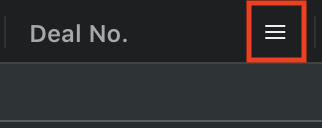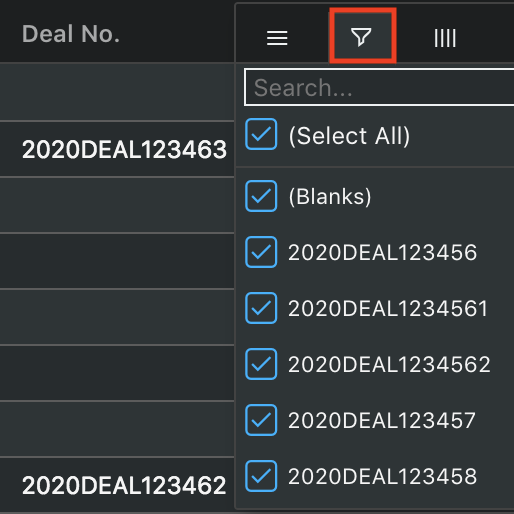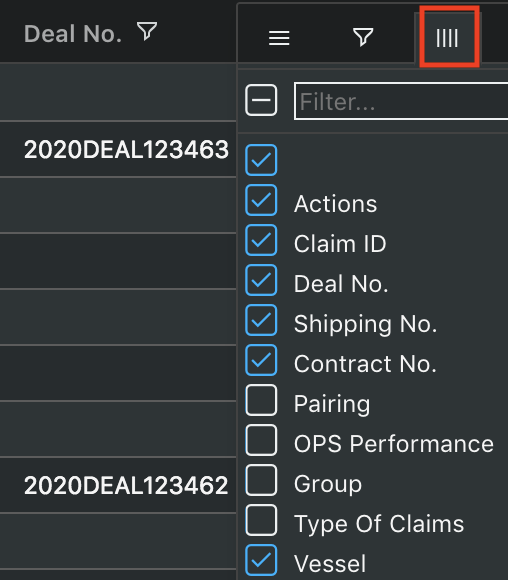...
1. To filter by rows, click on the icon (represented by '3 horizontal bars') next to any header, followed by the icon (represented by a 'filter funnel' icon). You will be able to search for your desired field(s) or tick/untick the checkbox(es) to filter the data according to your needspreference.
2. To filter by columns, click on the icon (represented by '3 horizontal bars') next to any header, followed by the icon (represented by '4 vertical bars'). You will be able to search for your desired column(s) or tick/untick the checkbox(es) to filter the columns according to your needspreference.
3. To rearrange/switch the positions of the columns, click and hold the column header and drag it across the table, and release at the desired position.
...