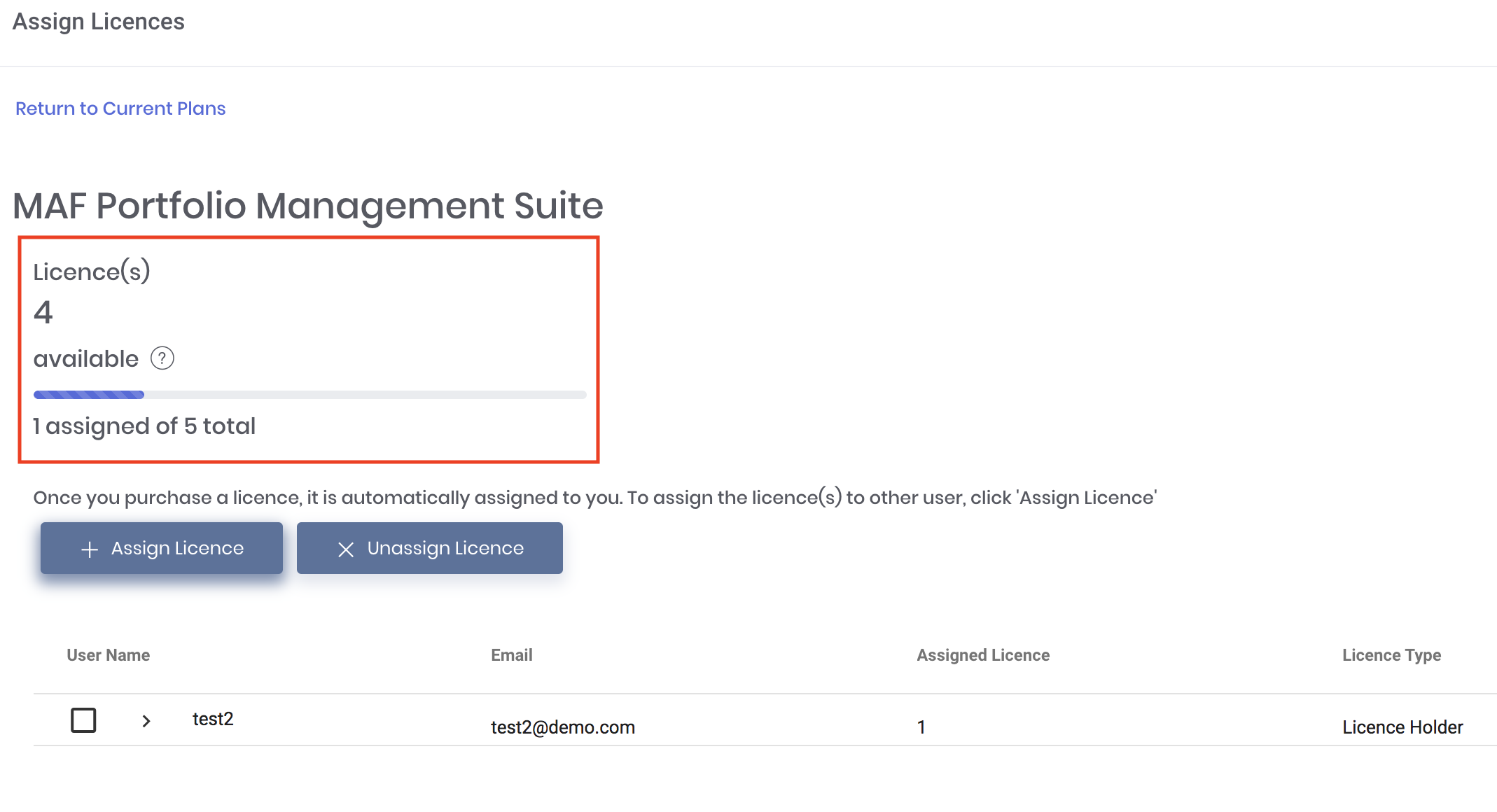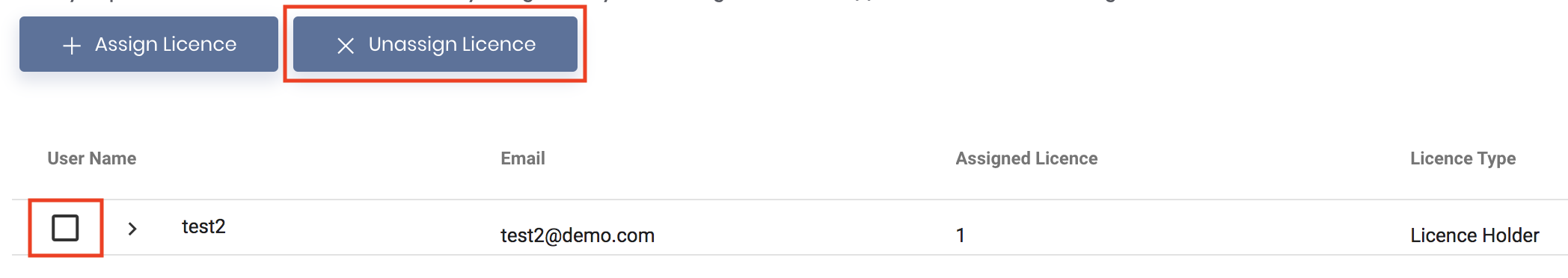Return to Overview
...
In this example, 1 licence has been assigned to user (test2), and 4 licences are available. If you do not assign these 4 licences to other user(s), you will have 4 licences to use by default (i.e. you can use 4 portfolios and their associated features).
For your own usage, please keep at least 1 licence as 'available' (i.e. do not assign that licence to any user) in your current subscription plan.
2. Click '+ Assign Licence' to assign licence(s) to other user(s).
...
1. To unassign licence(s) from the user(s), tick the checkbox next to the 'Username', followed by 'Unassign Licence'.
2. The total number of licences that have been assigned to the user will be displayed.
...