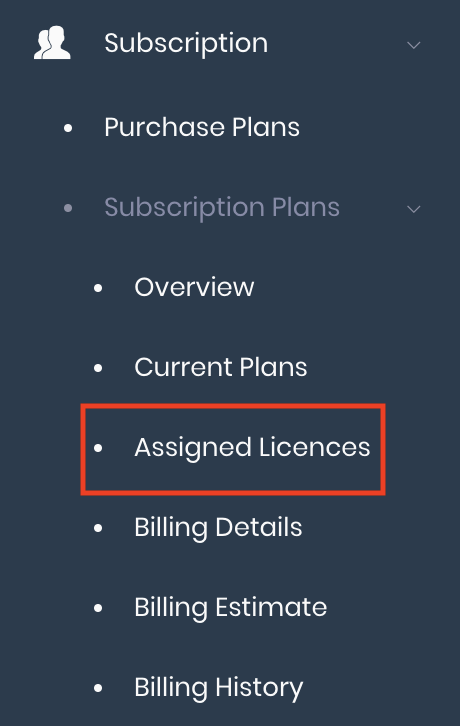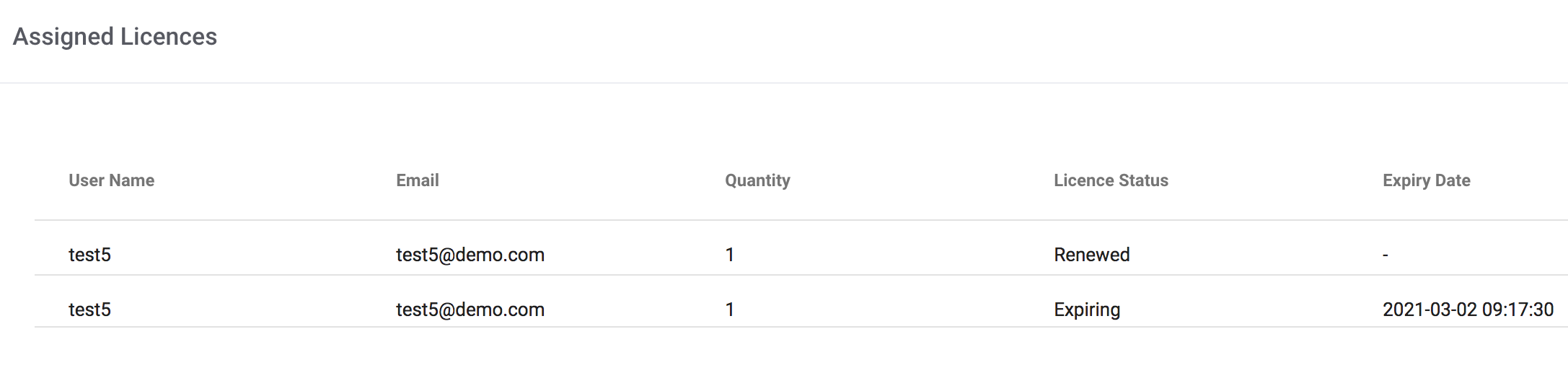...
...
Return to Overview
Click 'Subscription' followed by 'Subscription Plans', then 'Assigned Licences' in the navigation sidebar on the left. This page allows you to view all the licences that have been assigned to you by other user(s).
...
Terms
...
Definition
...
Licence Status
...
'Renewed' refers to licence(s) that has not expired yet and can be used until auto-renewal is cancelled by the assigner
'Expiring' refers to licence(s) that has been cancelled by the user and can be used until the 'Expiry Date'.
...
Functionality
...
Setting up your Company Profile allows you to create a Company in MAF Cloud. With that, groups can be managed as part of the Company (Groups, Company Groups, Company Data) and the Company's details will appear as the letterhead in your Demurrage Report.
Click to access:
| Page Tree |
|---|