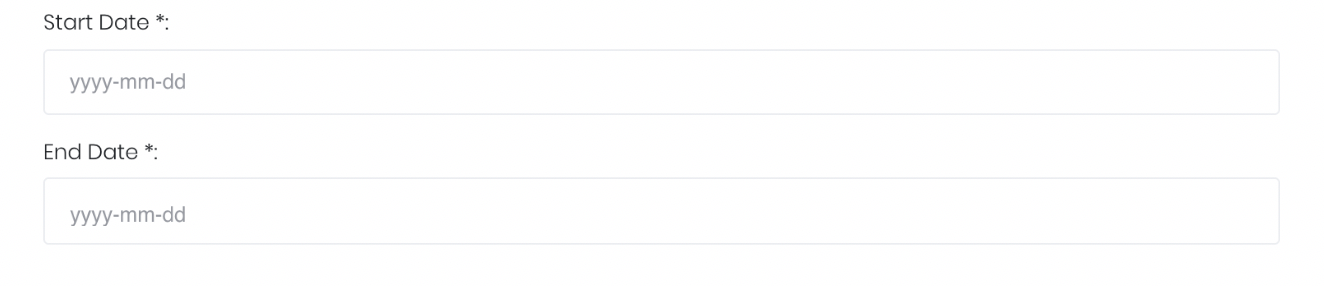Return to Overview
...
All your outstanding physical trades and their outstanding quantity, realised P/L, unrealised P/L and total P/L will be displayed. The rows are the various products in the portfolio while the columns indicate product information such as contract date, deal number, outstanding quantity, unrealised P/L, realised P/L and total P/L.
...
Logic: If OPEN column is not TRUE (basically FALSE), it could be either the physical trade is not matched in terms of buy/sell or the title transfer date is not filled in yet.
Go to portfolio page, check portfolio Open Position table, we use two columns to double check
- If outstanding qty is not 0.0, or open is true
- sometimes you may see outstanding qty is 0.0 but open is true, it means buy and sell physical trades are closed/matched, but still have open positions because title transfer date/actual price is not filled in yet so user can use this to monitor their trades and remind them of any outstanding deals.
- sometimes you may see outstanding qty is not 0.0, but open is false, it means bug
...
Navigation
To access the quantitative model/report, click on 'Dashboard' from the navigation sidebar on the left.
...
Name | Images/Description |
|---|---|
Outstanding Deals | All outstanding deals (value is more than 0 or value is 0 but unrealised P/L is not 0) will automatically be displayed |
| Duration | Select the start and end date to determine the range of period and cut-off date for the calculations of P/L. Start Date will be empty by default. You are free to fill in as necessary. End Date will be today's date by default. You are fill free to edit the dates as necessary. |
Comments | The inserted comments will be displayed at the bottom of the application. This can be useful for documentation purposes or for settings description. |
...