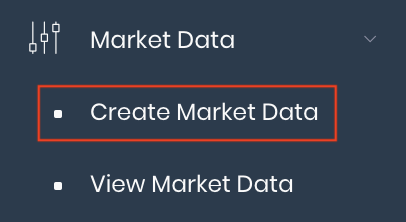Return to Overview
...
To create your own personalised market data, click 'Market Data' from the navigation sidebar on the left, followed by 'Create Market Data'.
TABLE OF CONTENTS:
| Table of Contents | ||||
|---|---|---|---|---|
|
...
After which, you can follow up by inputting the market data's 'Historical Data' (refer to below). Otherwise, you can save your data first by scrolling to the bottom of the page and click 'Save' on the left, and input the 'Historical Data' another time.
...
Please note that if you input duplicated rows (with the exact same values in all the columns), the system will combine them into 1 row. This helps to prevent duplicates that may affect the accuracy of your market data. Another way to update your settlement price is to input a new row with all the same values except 'Settlement', and this new row at the utmost top (with the latest settlement price) in the table will be saved accordingly and replace the older row.
Once done, scroll to the bottom of the page and click 'Save' on the left to save your newly created market data. Otherwise, click 'Back' and your new market data will be discarded.
...
Functionality
Please refer to Table Settings for table functionalities.
...