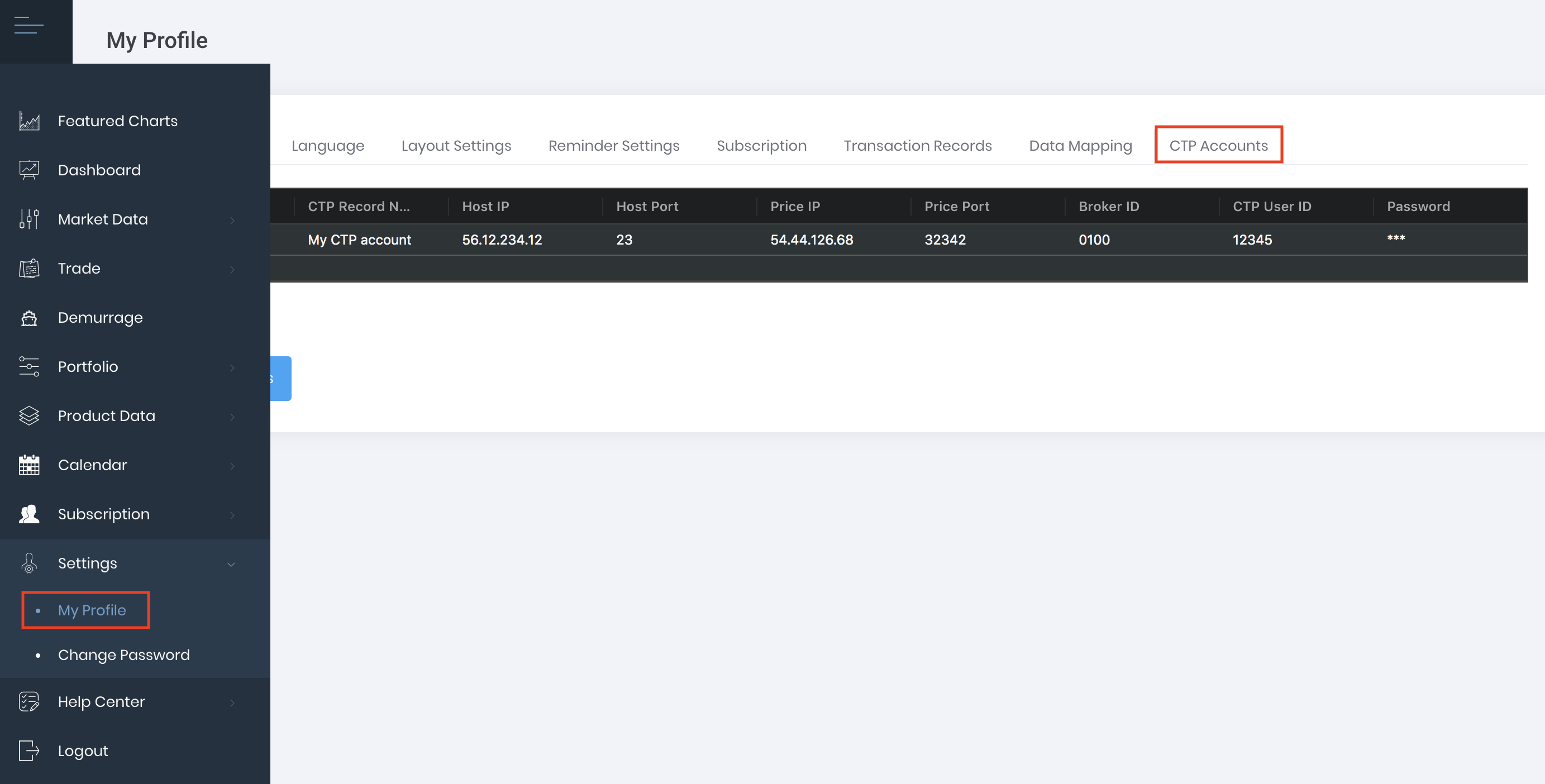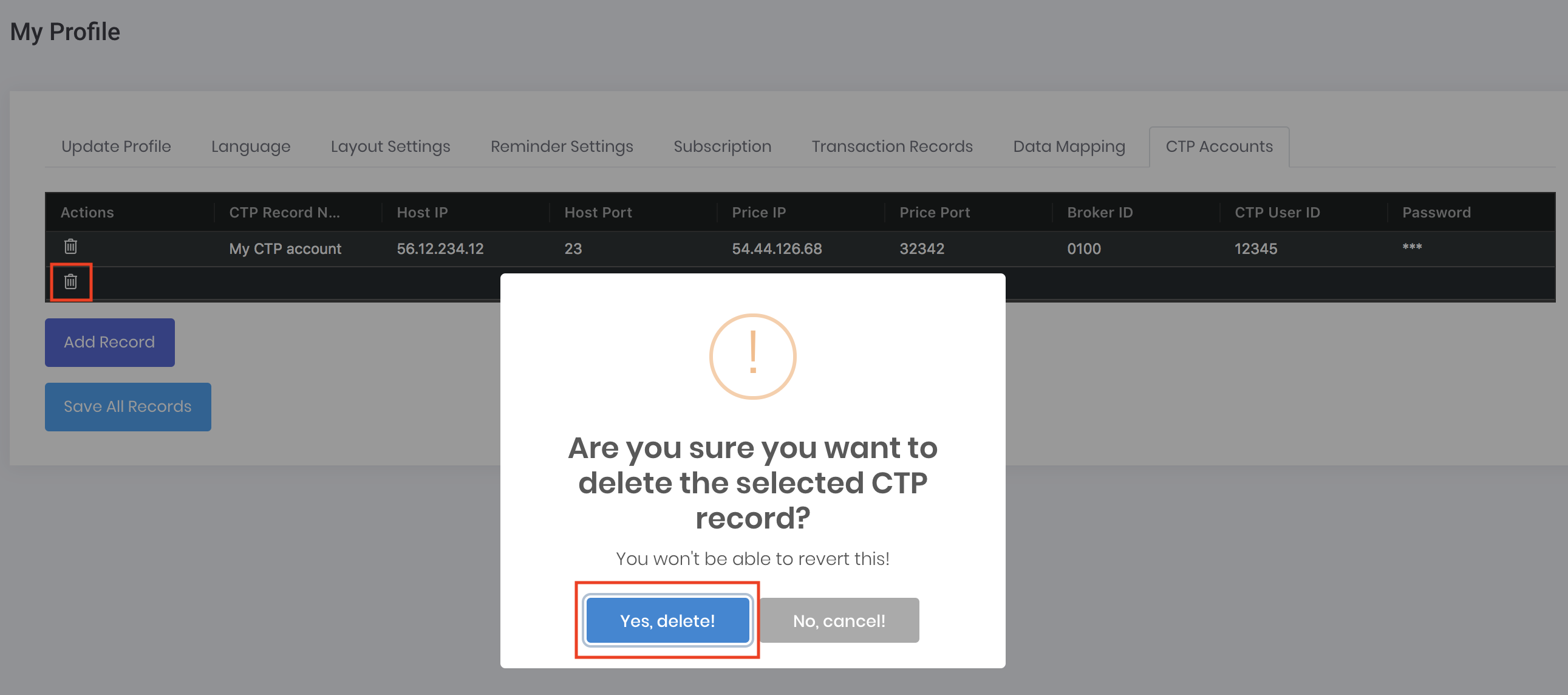Return to Overview
CTP (Comprehensive Transaction Platform) is a highly popular gateway to Chinese futures markets, used by the vast majority of traders who trade Chinese futures instruments.
MAF Cloud allows you to link your CTP account, and hence easily capture (sync) the trades you conducted in CTP with the click of a button (without the hassle of uploading or keying in your trade data manually).
TABLE OF CONTENTS:
Table of Contents maxLevel 2 minLevel 2
...
Setting up CTP Account
1. From the navigation sidebar on the left, click on 'Settings', followed by 'My Profile'. Next, click on the 'CTP Accounts' tab in the selection above.
2. Click on 'Add Record' to link a new CTP account into MAF Cloud.
...
4. You may also edit the details of any existing CTP account(s) by double-clicking on a cell and re-entering the information. If you wish to delete a CTP account from the table, simply click the 'Delete' button (represented by a 'bin' icon, located on the left in the table), followed by 'Yes, delete!' and the row will be deleted. Please refer to Table Settings for table functionalities.
5. Once you are done, click 'Save all Records', then 'OK' when prompted.
...
1. From the navigation sidebar on the left, click 'Trade', followed by 'Paper Trade'.
2. Click on the 'CTP' button near the top-right corner of the table.
3. Select the CTP account for which the trades are to be updated, then click 'Update CTP Trades'.
4. Once updated, your (new) CTP trades will be found in the table, along with other trades you may have captured earlier and/or from elsewhere.
...
Viewing/Editing CTP Trades Captured
In the same page ('Trade' → 'the 'Paper Trade Data') page, you may view the details of your trades (CTP and/or others) in the table.
...