Return to Overview
We hope you have an enjoyable time navigating our platform, and use our features and functions to enhance your quantitative analysis and portfolio management capabilities! |
|---|
We have provided multiple channels for different users (with different needs and priorities) to familiarise with and make use of our Cloud platform to the fullest. Click on any of the links below to find out more!
Quick Start Guide (for first-time users)This is a quick 1-page guide to quickly familiarize you with the basic functions in MAF Cloud: such as account setup, creating portfolio(s) and/or quantitative models, accessing market data, capturing trades etc. Click to access: MAF Cloud: Quick Start Guide | |
MAF Portfolio Management Suite (focused on Portfolio)This runs through a 7-step process to create Portfolios, and use their related functions: Trade Capture & Allocation, General Ledger, Portfolio Management Models etc. It is suitable for first-time users as well! Click to access: MAF Portfolio Management Suite (MPMS) | |
User Guide (comprehensive reference)This contains a large number of pages, 1 for describing each function available in MAF Cloud, and complete with examples, step-by-step guides, and important definitions. Click to access: MAF Cloud: User Guide | |
MAF News & InsightsLearn about the latest financial trends and case studies, with analysis performed using our very own Quantitative Models here. You may also learn about the release of new features and data in MAF Cloud. Click to access: https://www.mafint.com/news-insights/ | |
Help Desk & Demonstration RequestNeed specific help on a particular issue (or have suggestions to improve user experience)? You may also request for us to provide a demonstration through either of these channels! |
Click to access:


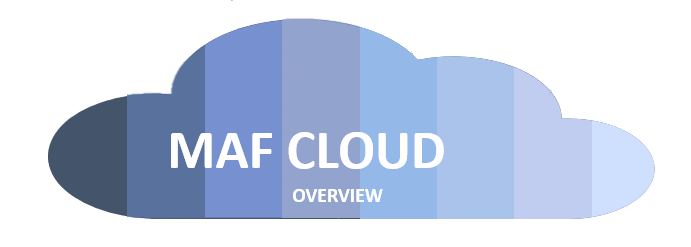

Add Comment