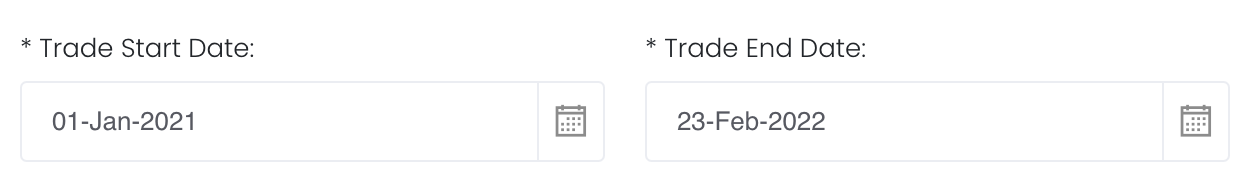Return to Overview
...
Name | Images/Description |
|---|---|
| Portfolio | Select a portfolio of interest. |
| Duration | Select the start and end date to determine the range of period and cut-off date for the computation of outstanding quantity Start Date will be the first day of the year by default. After changing the start date, the app will retain the start date until you log out. End Date will be yesterday's date by default. You are fill free to edit the dates as necessary. Auto-Update Tick: Resets the dates to default once you leave the ‘Dashboard’ page. Untick: Dates according to your settings remain unchanged once you leave the ‘Dashboard’ page. |
| Inventory Summary Rule | Select:
Default will be "Contract". |
| Inventory Summary Period | Select:
Default will be "Last Week" |
Comments | The inserted comments will be displayed at the bottom of the application. This can be useful for documentation purposes or for settings description. |
...
Name | Description | Type | Example |
|---|---|---|---|
| Start Date | Start of product time-series. Empty by default, you are free to fill in as necessary. | Date (YYYY-MM-DD) | 2015-06-01 |
| End Date | End of product time-series. Today's date by default. | Date (YYYY-MM-DD) | 2019-06-14 |
| Auto Update | Tick: Resets the dates to default once you leave the ‘Dashboard’ page. Untick: Dates according to your settings remain unchanged once you leave the ‘Dashboard’ page. | Checkbox | - |
| Comments | Useful for documentation purposes or for settings description. | Text | - |
...