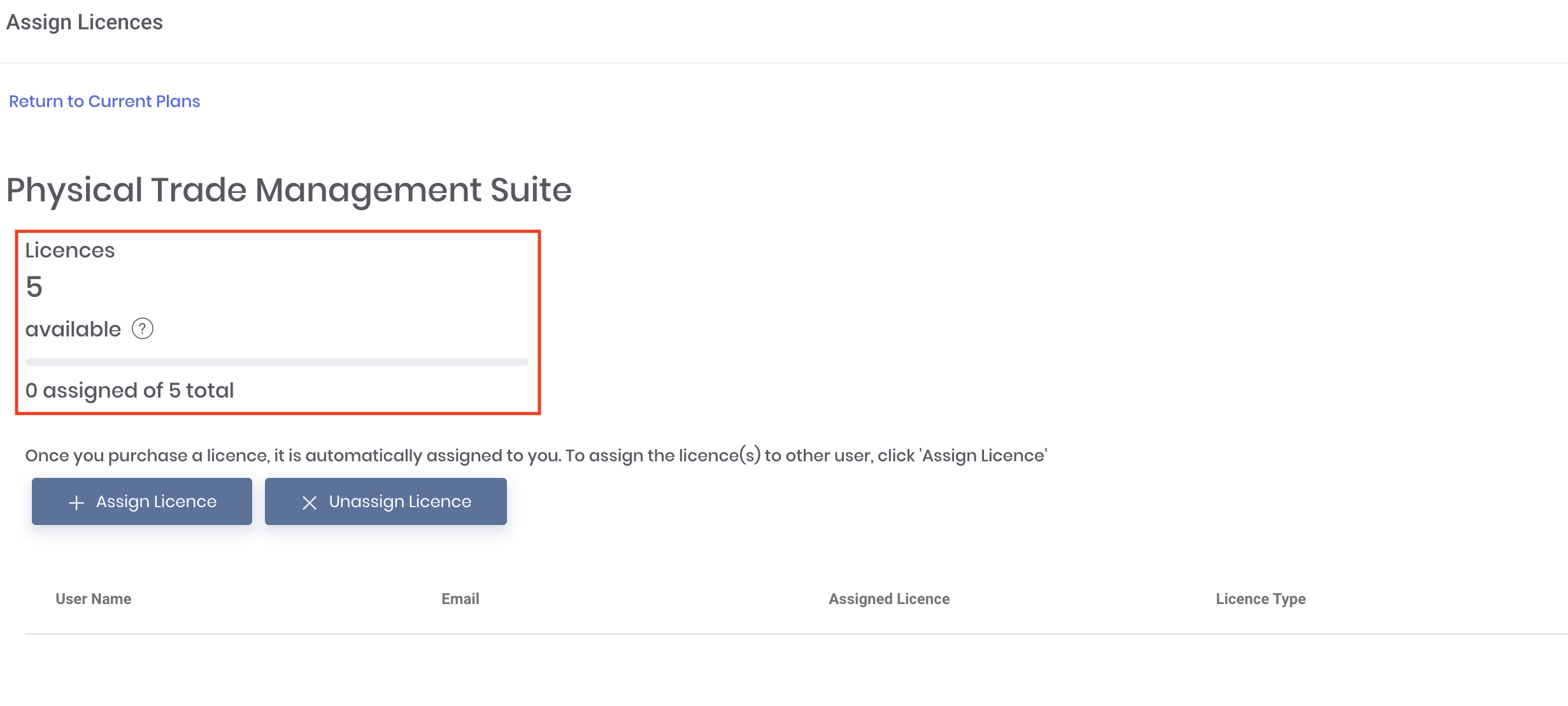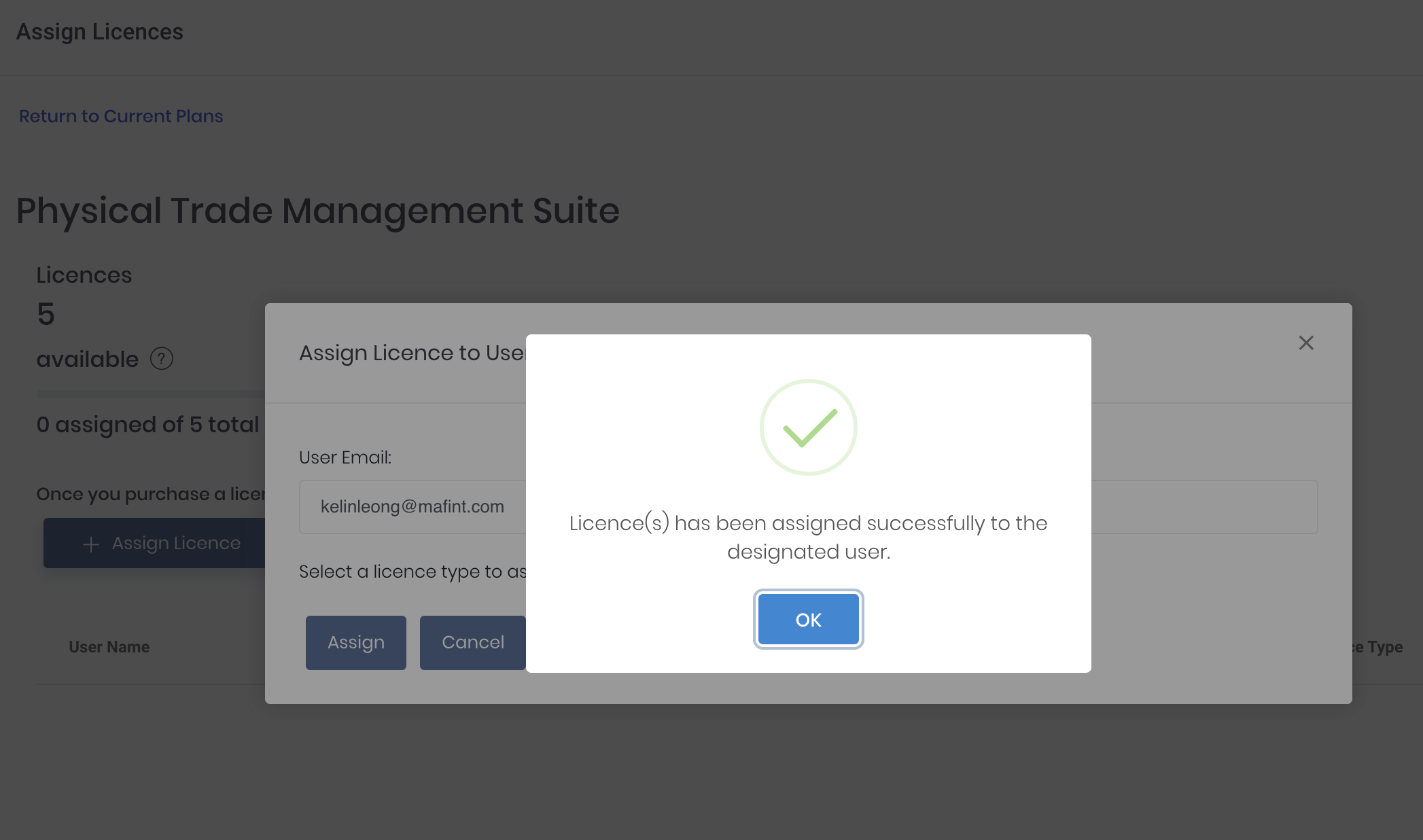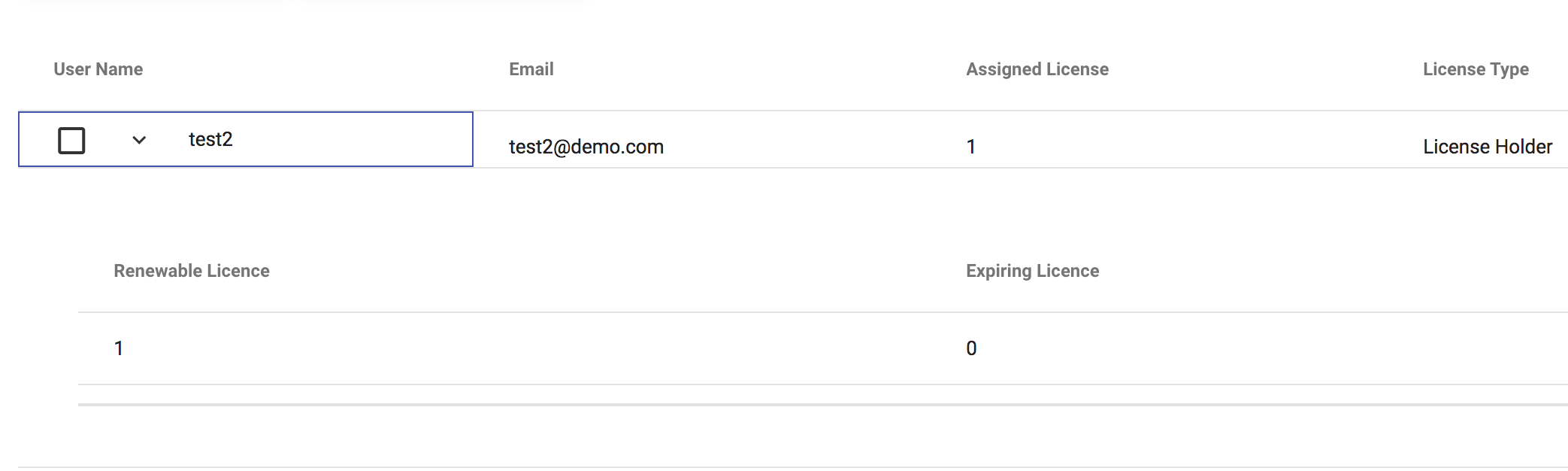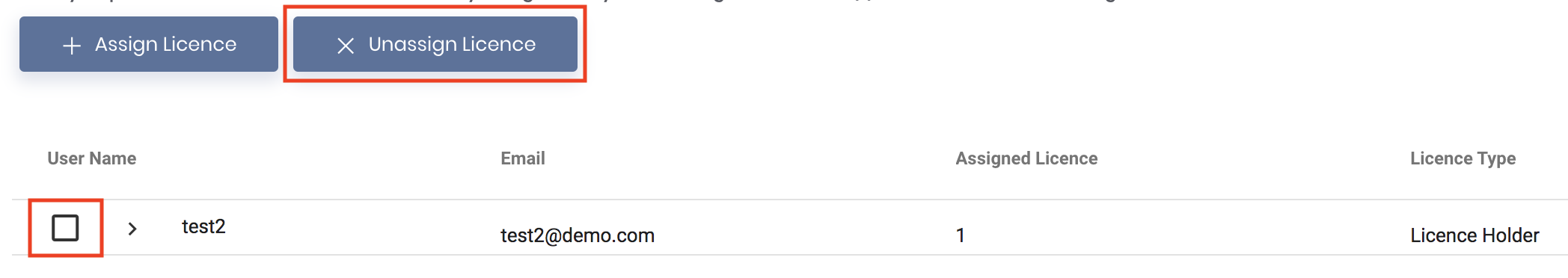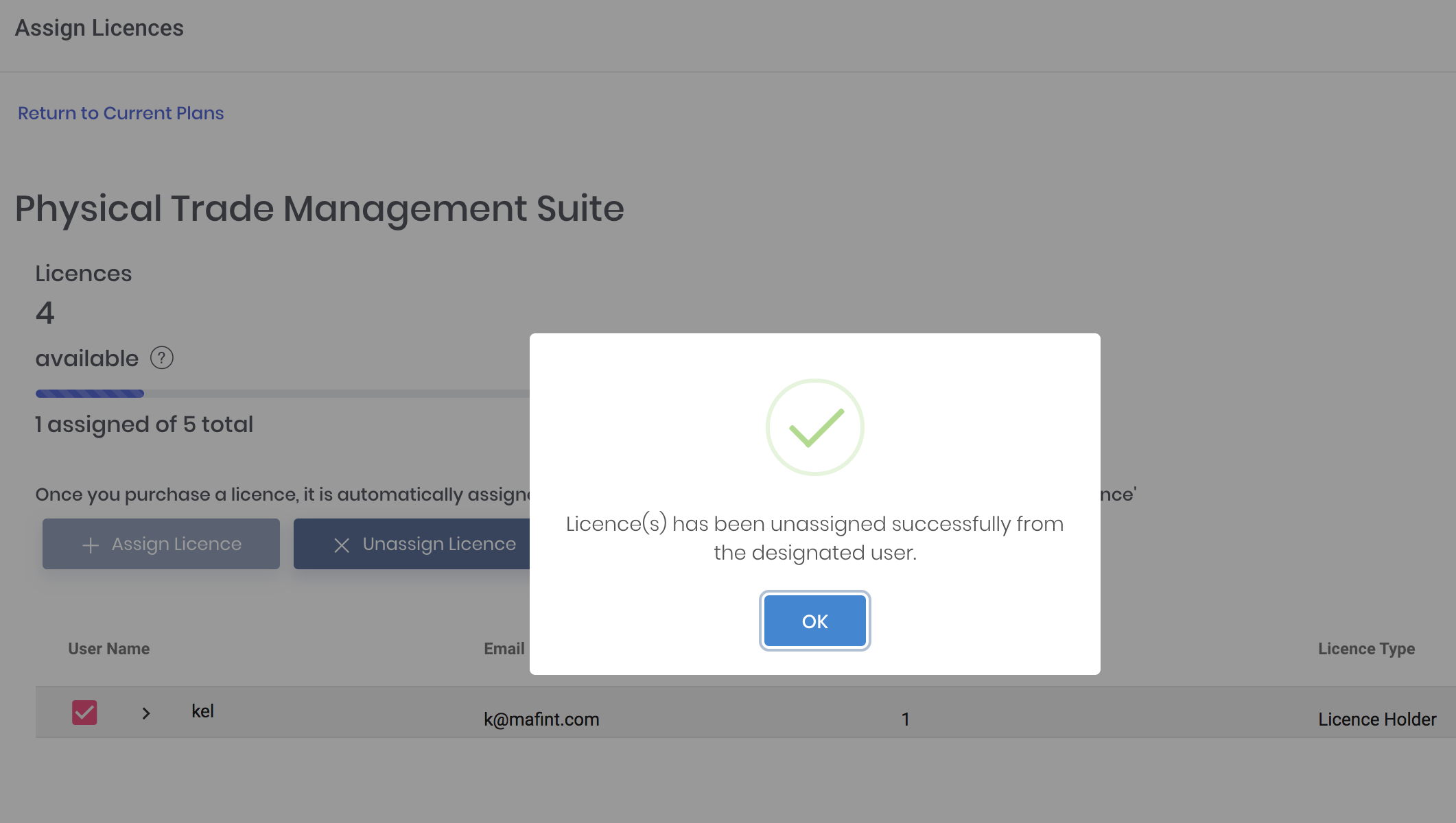Return to Overview
...
To do so, simply click 'Assign to Users' in the 'Current Plans' page in MAF Cloud. After assigning the licence to other user(s), he/she will be able to access the features associated with the licence(s) immediately.
...
1. Once you click 'Assign to Users', you will be able to see the following page. The number of unassigned licences displayed determine the number of licences available for your usage.
However, as each user can only have 1 licence, you are encouraged to assign the remaining licences to other users. For your own usage, please keep at most 1 licence as 'available' (i.e. do not assign that licence to any user) in your current subscription plan.
In this example, with 5 available licences ('0 assigned out of 5 total') you can assign 4 licences to other users and keep 1 licence for your own usage.
2. Click '+ Assign Licence' to assign licence(s) to other user(s).
...
3. Once you keyed in the required details, click 'Assign' and the following pop-up message will appear if successful.
The assignee will receive an email notification of the licence(s) assigned to him/her, and will be able to access the features associated with the licence(s) immediately.
4. Click 'OK' and you will be able to see who you assigned the licence(s) to and which licence type has been assigned. Click the drop-down arrow in the 'User NameUsername' column to view which licence(s) has been assigned to the user.
...
Unassign Licence
1. To unassign your licence(s), tick the checkbox next to the 'User NameUsername', followed by 'Unassign Licence'.
2. Click 'Unassign' and you're good to go!
The assignee will receive an email notification of the licence(s) unassigned from him/her, and will not be able to access the features associated with the licence(s) immediately.
The licence(s) that has been unassigned will be made available immediately for you to utilise or for assigning to other user.
...