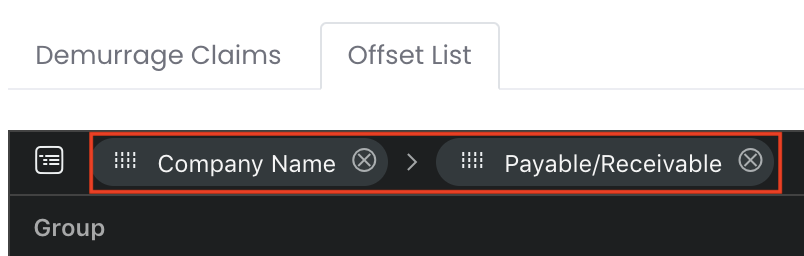You can generate your Demurrage Claims Offset List without any data processing with this function. Now you will never miss out on any outstanding claims to your counterparties! A default Demurrage Claims Offset List table has been set up for you in the 'Demurrage Claims' page. You may filter the table to display claims with outstanding status or any other statuses, according to your definitions and requirements.
Alternatively, you may also use this function as a data summarisation tool (similar to that of a Pivot table in Excel) to summarise, sort, filter, reorganise, group, calculate, aggregate and analyse your data in the 'Demurrage Claims' table. Data can be organised into columns and rows with automatic calculations. In just a few clicks and dragging-and-dropping of the fields around, your work processes can be simplified and you can have access to an organised set of useful information catered to your needs.
To access the 'Demurrage Claims' page, click 'Demurrage' from the navigation sidebar on the left.
TABLE OF CONTENTS
| Table of Contents | ||||
|---|---|---|---|---|
|
...
2. The 'Company Name' and 'Payable/Receivable' columns are dragged-and-dropped onto the top of the pivot table, indicating that the table will be grouped by rows according to these column headers (displayed on the left in the table). You are free to drag-and-drop or close (click on the 'X' icon) any column headers at the top of the table to organise the table according to your needs.
3. Click on the arrow next to the 'Company Name' (under 'Group') to display the data (individual, summary or aggregated) according to the setting. In this example, we will be able to view the initial and final payable and receivable amounts between the relevant parties and offset amount here. We can see that Company XYZ has a final receivable amount of USD120,000 and final payable amount of USD140,000. These amounts will be aggregated and displayed as USD20,000 at the top row (summary) of Company XYZ. With this function, you do not need to process any data and can view all your outstanding claims at a glance!
...