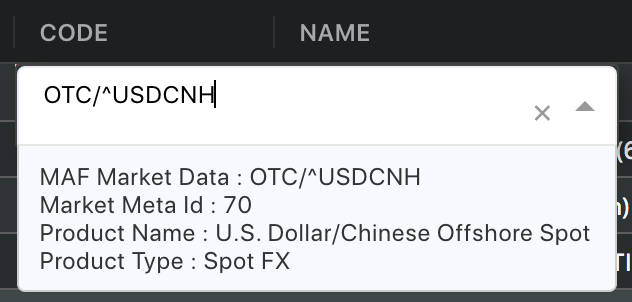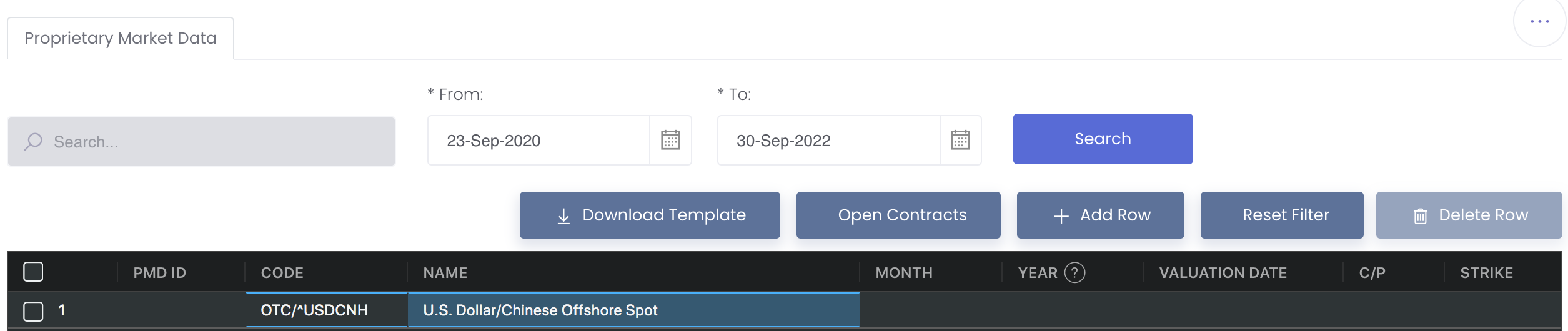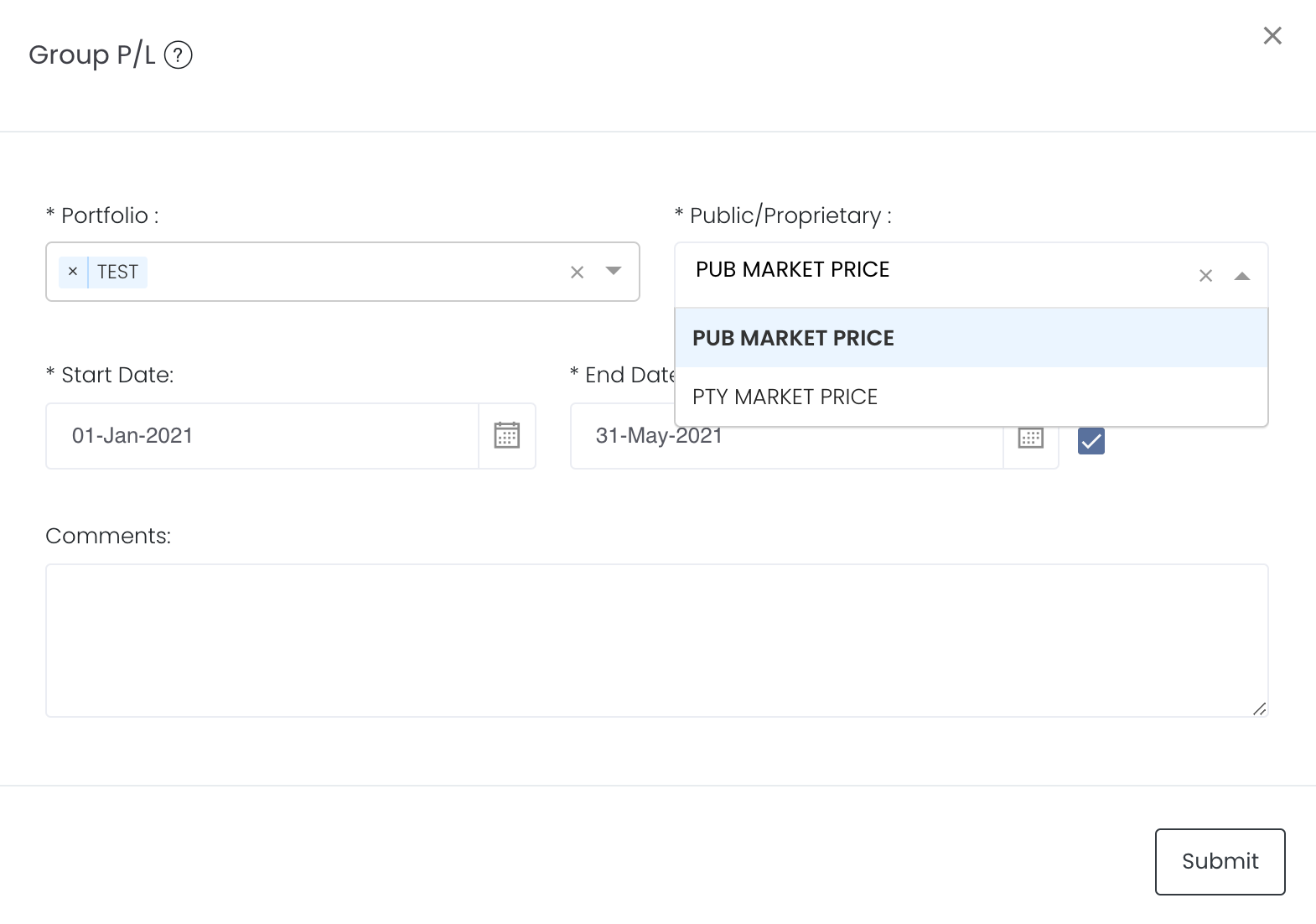...
3. Otherwise, you may input/upload private settlement price or exchange rate details, please click on:
'Add Row' and fill in input the details (red highlighted cells are compulsory fields) to input manually, or
'Download Template' button (or right click on the table and click 'Export') to download the excel template. Fill in the template accordingly and upload directly into the system by hovering your mouse over the "..." at the top right corner of the page and click 'Upload File'. Please be reminded to upload the correct language version of the file into the system. For instance, if you are using the English version in the system, you will be required to upload the file with the English headers.
...
Description : (Fields with * are compulsory fields, fields with ^ are automatically adjusted based on CODE)
PMD ID: Not required, automatically generated by system after saving the data
CODE*: Please fill in or choose the
...
contract/currency in the drop-down list.
NAME: Automatically generated after inputting CODE
MONTH^: If Product Type is Futures, the system will automatically be highlighted in red, MONTH and YEAR are required to be filled. Some examples include LEAD, ZINC etc.
YEAR^:If Product Type is Futures, the system will automatically be highlighted in red, MONTH and YEAR are required to be filled. Some examples include LEAD, ZINC etc.
VALUATION DATE^: If Product Type is FORWARD, the system will automatically be highlighted in red, VALUATION DATE is required to be filled. For instance, LME 3M contract is specific to a certain date. Some examples include LEAD 3M, ZINC 3M etc.
C/P^: Required if CODE is options.
C: Call
P: Put
STRIKE: Required if CODE is options.
DATE*: Trade date of contract
OPEN: Opening price
HIGH: Highest price
LOW: Lowest price
LAST: Latest price
CLOSE: Close price
SETTLEMENT*: Settlement price of the contract
Once done, please click on Save to save your data.
...
...
Date:
Please note that if the proprietary (private) market data for certain dates are not input here eg 1 May to 10 May price is input but not 9 May, when you select private data when viewing the portfolio or using the models/reports in Dashboard (eg for trades with trade date on 9 May but private data is not available), the system will use the latest date's settlement price (10 May) to perform the calculations.
...
CNH/USD In MAF, will use public market data price, CNHUSD rate is the same as CNYUSD. if users want to use their own CNH rate, users need to maintain own market data price in proprietary market data table and choose PTY MARKET PRICE to use own CNH rate. In Proprietary Market Data table, please choose below product code and input date (DATE) and exchange rate (SETTLEMENT) before saving:
if there is no private rate, MAF will use public rate |
|---|
Description : (Fields with * are compulsory fields, fields with ^ are automatically adjusted based on CODE)
...
...
CODE*: Please fill in or choose the contract/currency in the drop-down list.
...
NAME: Automatically generated after inputting CODE
...
MONTH^: If Product Type is Futures, the system will automatically be highlighted in red, MONTH and YEAR are required to be filled. Some examples include LEAD, ZINC etc.
...
YEAR^:If Product Type is Futures, the system will automatically be highlighted in red, MONTH and YEAR are required to be filled. Some examples include LEAD, ZINC etc.
...
VALUATION DATE^: If Product Type is FORWARD, the system will automatically be highlighted in red, VALUATION DATE is required to be filled. For instance, LME 3M contract is specific to a certain date. Some examples include LEAD 3M, ZINC 3M etc.
...
C/P^: Required if CODE is options.
C: Call
P: Put
...
STRIKE: Required if CODE is options.
...
DATE*: Trade date of contract
...
OPEN: Opening price
...
HIGH: Highest price
...
LOW: Lowest price
...
LAST: Latest price
...
CLOSE: Close price
...
SETTLEMENT*: Settlement price of the contract
...
4. The 'From' and 'To' dates are set by default, ranging from the start of the year (1 Jan) to today's date. You may adjust the dates and click 'Search' for the data to be filtered and displayed in the table accordingly.
...
PROPRIETARY/PTY/PROP/PVT = System will use the proprietary market data you have set up in the steps above to calculate (if proprietary market data is not available, system will use public market data to calculate)
Date:
Please note that if the proprietary (private) market data for certain dates are not input here eg 1 May to 10 May price is input but not 9 May, when you select private data when viewing the portfolio or using the models/reports in Dashboard (eg for trades with trade date on 9 May but private data is not available), the system will use the latest date's settlement price (10 May) to perform the calculations.