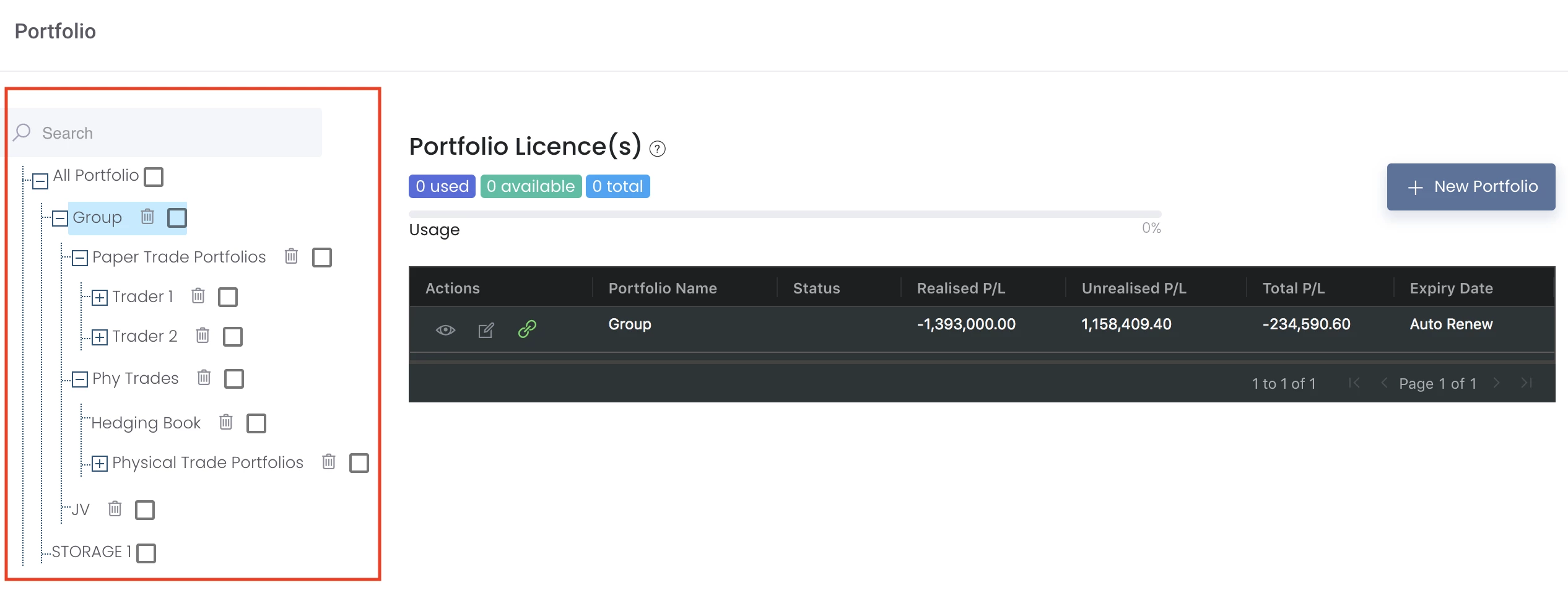Steps:
| Table of Contents |
|---|
...
Please refer to below video or scroll down for the user guide.
...
Domestic Trades
1. Please access China Futures Market Monitoring Center to download the daily statement files in CSV format.
...
2. Please select the settlement date to download the respective daily statements, monthly statements will not be supported in the system.
...
Please access the MAF Cloud Portal:https://portal.mafint.com/ and follow the steps below to upload your paper trades into the system:
You can calculate your positions, P/L and risks based on different categories - Portfolio, Product Category and Trader. These categories are independent of each other, and can be used to perform calculations in the settlement of paper and physical trades transactions.
Variety is a dimension under the trading portfolio, which can be divided into trading attributes again. For example, under the non-ferrous business, it can be divided into international copper and domestic copper.
|
4. Please click on Trades>Paper Trade from the navigation sidebar on the left.
...
Definition: Product: Product Name Specification: Product brand/specification listed in the contract, this is not a compulsory field, you may fill in if necessary. Category: Category is used to group various contracts. For example, in the spot copper contract, the varieties (category) may include standard copper and non-standard copper. By categorising them separately, you will be able to determine the positions and P/L of each category - standard copper and non-standard copper. Commission Currency: Commission currency may not necessarily follow the contract and may be different from the paper trades' settlement currency. Once you have uploaded the daily statements, the Commission Currency will be automatically captured, and you are free to change it as necessary. |
After uploading the paper trades, if no cells are highlighted in red, you will be able to submit the data successfully. If you want to manually input the data instead of uploading, please click on Add Row and input the necessary details. You may need to ensure that all the cells highlighted in red are filled correctly before you save the data. Please refer to below to determine which Pricing Mode is applicable for each contract: Fixed represents fixed/actual price WMA represents the floating price of futures products, which fluctuates according to the prices of futures contracts. This also refers to contracts that have not been priced/settled yet. Float/Ave represents the floating price of forward products, which fluctuates according to the prices of forward contracts. This also refers to contracts that have not been priced/settled yet. Spot also represents floating price, but it corresponds to the daily spot index price, and there is no futures contract. Therefore, determining the Pricing Mode (Float, WMA or SPOT) applicable for each contract will depend on the contract type. All paper and physical trades pricing logic is as follows: To determine which Pricing Mode to use, you may double click on the MAF Product ID/Product field to determine the "Product Type" (forward/futures/spot/forex):
|
...