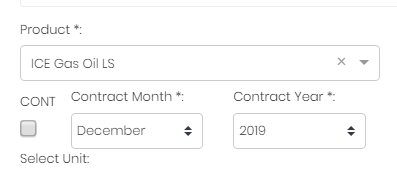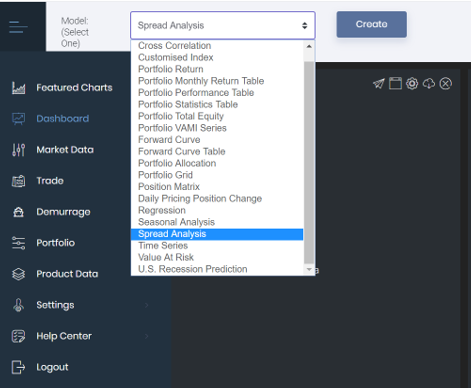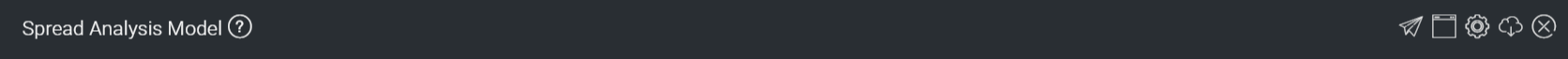Return to Overview
A futures product has multiple contracts which are formed by their contract code, contract month and contract year.
The Futures Continuous Contract Data Setting can be found in some of the models in 'Dashboard' such as Time Series and Spread Analysis Model.
Click on 'Settings' (represented by a gear icon).
By ticking the checkbox ‘CONT’, the ‘Contract Month’ and ‘Contract Year’ UI will switch into a form that allows the user to key in a serial number. By keying in the serial number, the system will be able to acknowledge and select the user’s desired contract.
...