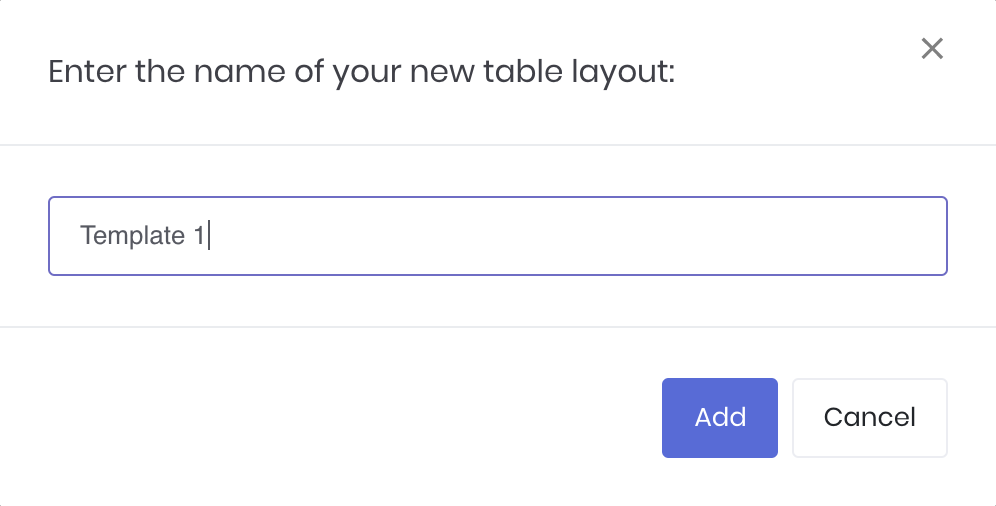...
Enter the name of the table layout and click 'Add', and you're good to go! Whenever you return to the table, it will always use your last saved layout.
Note: Once your table has been customised and the table layout has been saved, you will not be able to adjust the columns anymore. To do so, you will need to create a new table layout.
...
Group Rows
You may also group the rows (liken to the pivot table function in Microsoft Excel) to view the grouped data by dragging any column headers into the “row groups” section as highlighted.
...