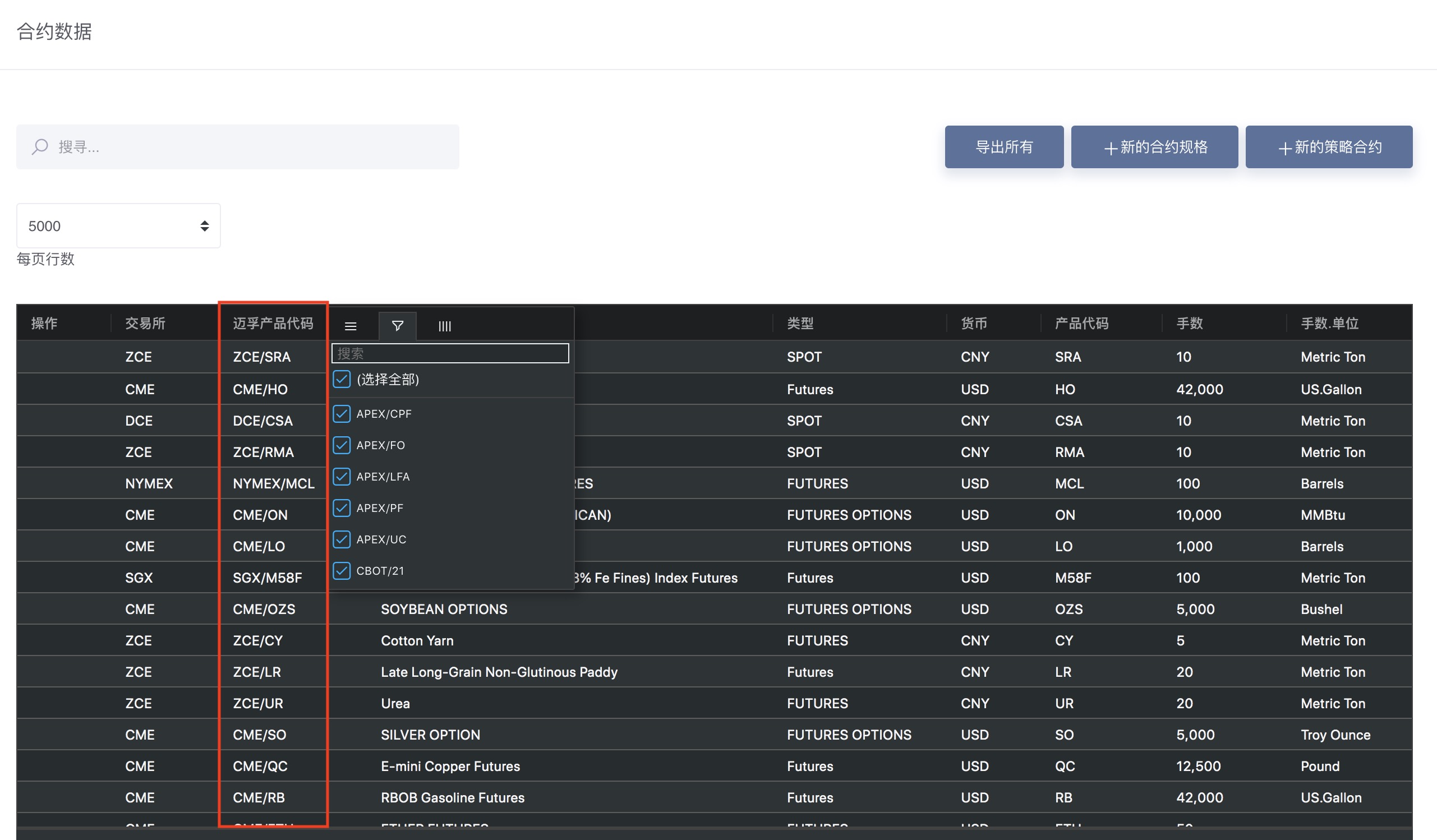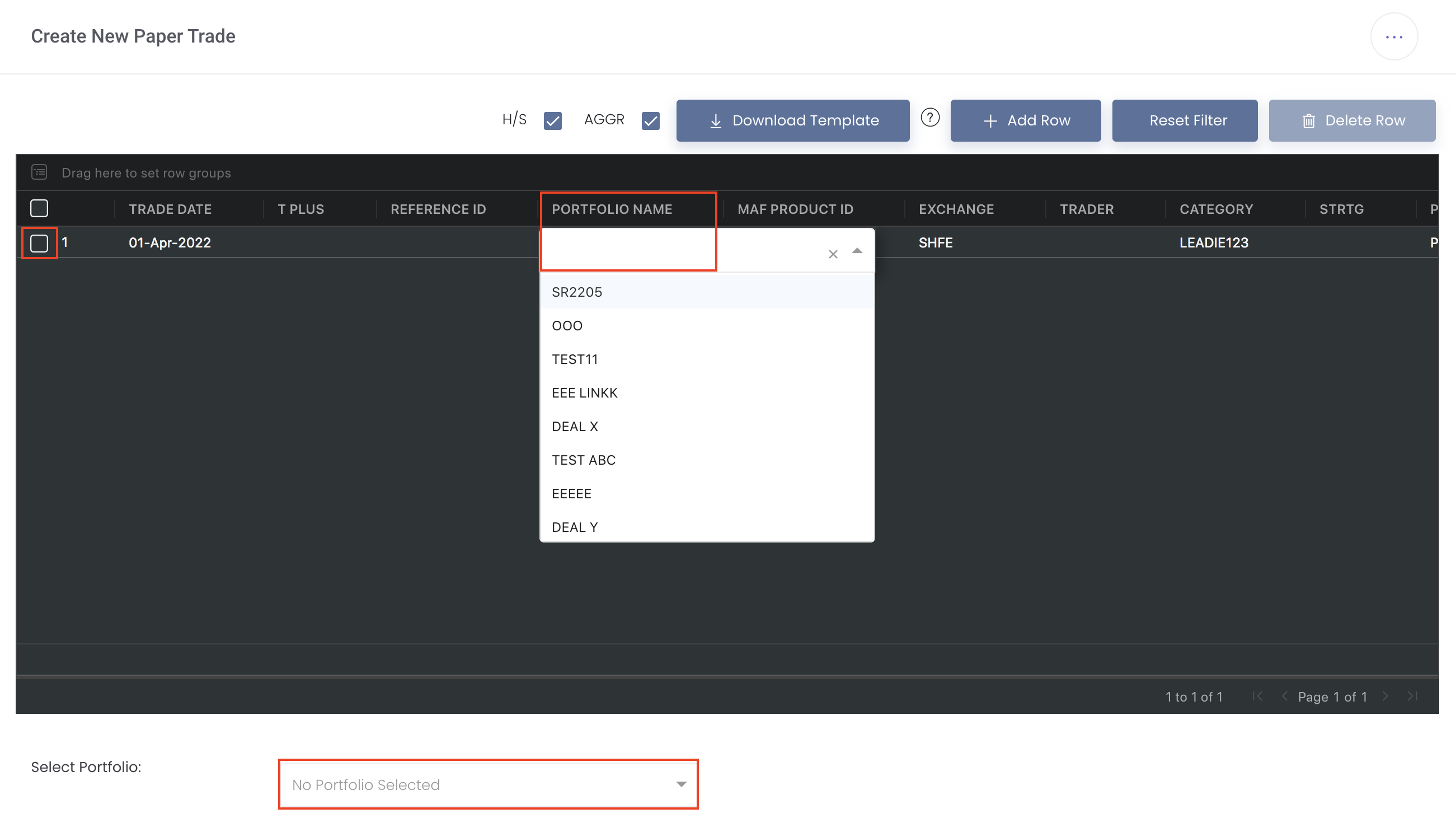If your broker does not have provide fixed daily statements template or you do not have the respective statement templates, you may choose to download the MAF format template and input the data accordingly to upload the file successfully.
1. Please click on Trade from the navigation sidebar on the left, followed by Paper Trade. In the page, please click on + New Paper Trade on the top right corner to create new paper trade.
...
MAF Trade Format (Items in red are compulsory)
TRADE DATE: DD/MM/YYYY
T PLUS: 1 means T+1, empty means T (normal)
REFERENCE ID: Text format, must be unique and cannot be repeated
PORTFOLIO NAME: Case-sensitive
MAF PRODUCT ID: Combine ”Exchange Code“, ”/“, and ”Product Code“ e.g. SHFE/CU. You can find MAF PRODUCT ID in “View Product Data” page. Please note that you must input the correct format for MAF PRODUCT ID to upload successfully; otherwise, uploading will raise error.
EXCHANGE: Text format, will be auto filled once MAF Product ID has been filled
TRADER, CATEGORY, STRTG: Text format, will auto uppercase
PRODUCT CODE: Text format, will be auto filled once MAF Product ID has been filled
PRODUCT NAME: Text format, will be auto filled once MAF Product ID has been filled
BUY/SELL: Key in Buy or Sell, case-insensitive
SIZE: Number format, cannot be negative value
TRADE TYPE: Key in Hedge or Speculation, default is Speculation
CONTRACT MONTH: Support all types: 1 - 12, 01 - 12, F - Z, JAN - DEC, JANUARY - DECEMBER
CONTRACT YEAR: YYYY
VALUATION DATE: DD/MM/YYYY
C/P: C means Call, P means Put, case-insensitive
STRIKE Price: Number format
IDB: Text format, will auto uppercase
ACCOUNT, BROKER: Text format, will auto uppercase
PRICE: Number format, can be negative value
TRADE VALUE: Can be left blank, once saved, system will auto calculated based on SIZE and PRICE
REMARKS: Text format
COMMISSION: Number format
IDB COMMISSION: Number format, can be negative value
COMMISSION CURRENCY: Standard currency code, such as USD, CNY, CNH etc.
3. After uploading the trades, please check if the data is correct and if necessary, you may input Category, Trader and Strategy.
You can choose the portfolio to allocate each trades into, directly in the table, by double clicking in the table Portfolio Name cell and selecting the portfolio.
...
You Alternatively, you may also tick the check box of the trades and click on Select Portfolio dropdown list to select the portfolio to allocate your trades into. All the Portfolio
您也可以勾选交易相应的复选框来选中这些交易,再把页面往下拉,在下面的“选择交易组合”框框里选择这些交易要放到那个交易组合里,再点击 “提交”保存即完成。
”交易组合名称“栏在表格里留空就表示交易没有匹配到任何交易组合。您可以稍后再把交易匹配到交易组合中。
如果没有显示红色的格子,您就能成功的提交即完成。
...
所有期货和现货合同的计价方式都跟着这个逻辑操作 :
在选择产品代码时,您需要查看合约类型是什么,再根据合约类型选择定价模式:
如果产品的合约类型是 FORWARD 远期合约,定价模式是 FLOAT/AVE。您必须输入定价开始日和结束日,没有月份和年份,比如LME 3M合约实际上是精确到某一天的合约。例如LEAD 3M,ZINC 3M等。
如果产品的合约类型是 FUTURES 期货合约,定价模式是 WMA。您必须输入月份和年份,没有定价开始日和结束日。例如LEAD,ZINC等。
如果产品的合约类型是 FOREX/SPOT 连续合约,定价模式是 SPOT 。您不需要输入月份,年份以及到期日。例如LEAD 3M ROLLING,ZINC CASH等。
更多详情,请参考:迈云期现风控结算用户指南 Name cell of the selected trades in the table will be auto filled with the portfolio name accordingly. If you keep the Portfolio Name cell empty, it means that the trades are not allocated into any portfolio yet. You may choose to allocate the portfolio into the trades afterwards (please refer to Managing Paper Trades for more information).
If any cells are not reflected in red, you may click Submit to save the trades.
...
...
All paper and physical trades pricing logic is as follows:
To determine which Pricing Mode to use, you may double click on the MAF Product ID/Product field to determine the "Product Type" (forward/futures/spot/forex):
If Product Type is FORWARD, please select FLOAT/AVE and input the Pricing Start and Pricing End Date only. For instance, LME 3M contract is specific to a certain date. Some examples include LEAD 3M, ZINC 3M etc.
If Product Type is Futures, please select WMA and input the Month and Year only. Some examples include LEAD, ZINC etc.
If Product Type is Forex or Spot, please select Spot and you do not need to input month, year or date. Some examples include LEAD 3M Rolling, ZINC CASH etc.
...
For more information, please refer to Creating New Paper Trade(s)