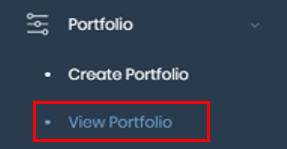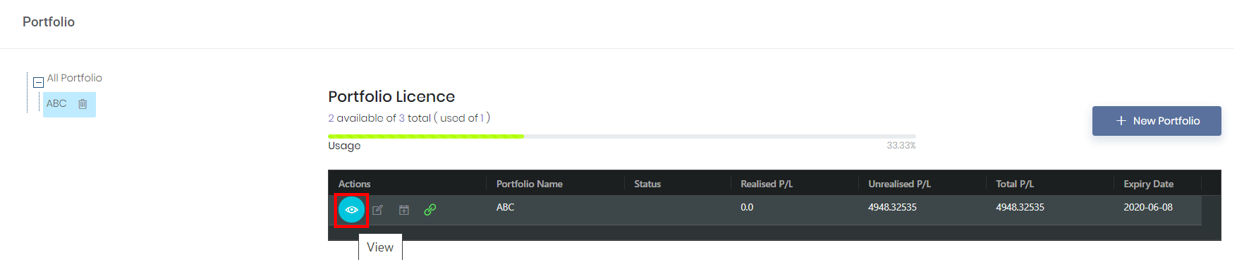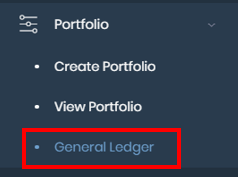This page provides a list of definitions, for any table items related to 'Portfolio' and 'General Ledger' that you may encounter in MAF Cloud.
TABLE OF CONTENTS:
| Table of Contents | ||||
|---|---|---|---|---|
|
...
Viewing Portfolio Page
1. Under 'Portfolio' in the navigation sidebar on the left, click 'View Portfolio'.
2. Under the 'Actions' column in the table, click 'View' (represented by an 'eye' icon).
Portfolio Information
| Type | Description |
|---|---|
| Portfolio Name | Name of the selected portfolio |
| P/L Algorithm | Algorithm used when calculating profit/loss in portfolio
|
| Status |
|
| Aggregation Type |
|
| Realised P/L | Realised profit or loss of the selected portfolio |
| Unrealised P/L | Unrealised profit or loss of the selected portfolio |
| Total P/L | Total profit or loss of the selected portfolio |
| Commission | Commission paid by user to the broker |
...
General Ledger Main Page
Under 'Portfolio' in the navigation sidebar on the left, click 'General Ledger'.
General Ledger
...