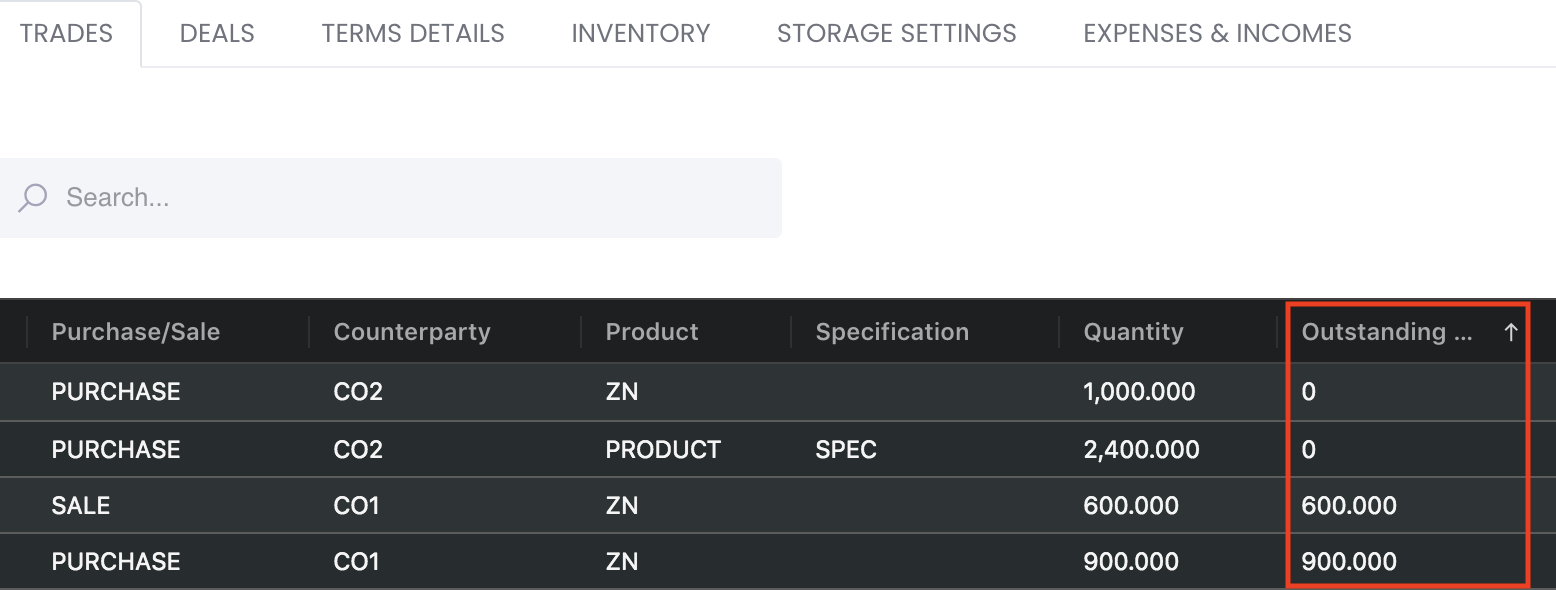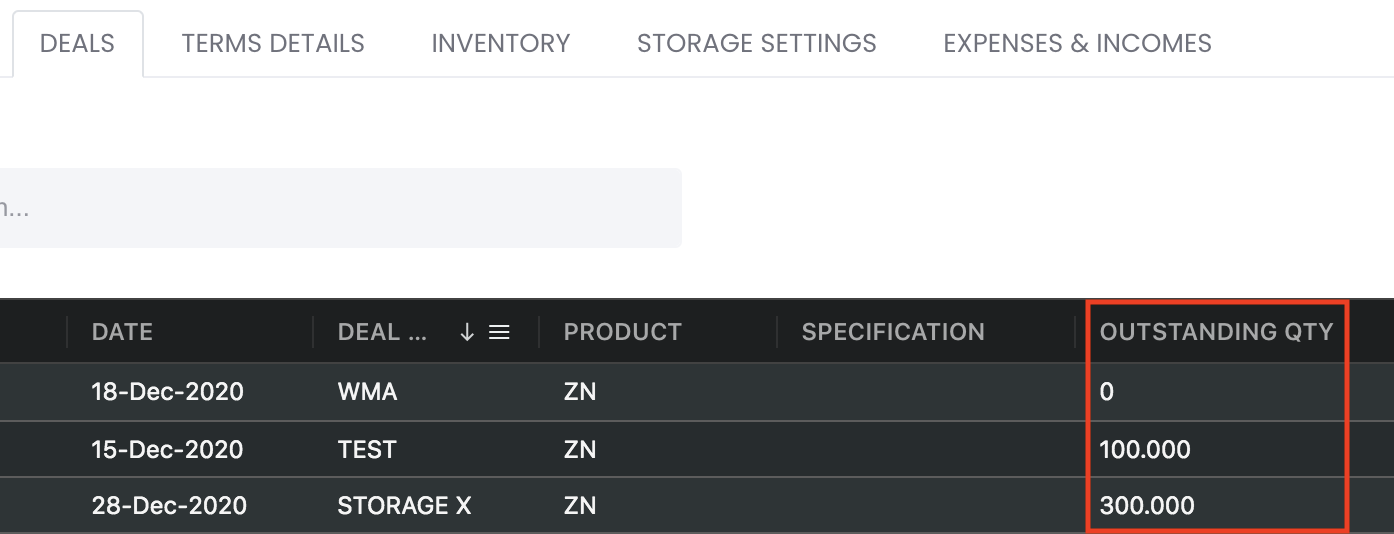What is the difference between the Outstanding Quantity in TRADES tab and DEALS tab?
Return to Overview
In summary, 'Outstanding Qty' in TRADES tab determines whether title of goods has been transferred or received, and 'Outstanding Qty' in DEALS tab determines whether the deals have been completed/fulfilled.
In TRADES tab, 'Outstanding Qty' with any value above "0" infers that the trade is un-settled (no title transfer date - title of goods has not been transferred or received). So if the trade has been settled/completed, you will need to input the 'Title Transfer Date' in trade execution page for the 'Outstanding Qty' to be displayed as "0".
Please do not confuse this with the 'Outstanding Qty' in DEALS tab. The 'Outstanding Qty' in DEALS tab is to monitor whether your deals have been completed. If 'Outstanding Qty' is "0", it means that deal has been completed (purchase and sale contracts have been fulfilled). Otherwise, the 'Outstanding Qty' column will display the quantity that is outstanding and yet to be fulfilled.
Click here to learn how to create a physical trade and here on how to manage your physical trades.
Click to access: